You can now protect your personal contact info for all of your current and new domain names for free – forever!
Where to get FREE domain privacy protection for life
Namecheap announced in 2018 that they'd be offering FREE WhoisGuard protection on ALL of their domains, and as someone who has collected quite a few domain names, I jumped for joy!
With other domain registrars, this service generally tacks on at least a few dollars per year onto each domain. Therefore, I'll likely be switching some domains I have on other registrars over to Namecheap very soon! And since I've been very happy with Namecheap otherwise, it's currently the only domain registrar I'd recommend.
Of course, unless you get a first-year deal with your hosting company, you'll have to pay for your domain name to begin with. But the free WhoisGuard option is just one reason I like to host all my domains on Namecheap!
How to register a new domain with Namecheap
- To register a new domain with Namecheap, type a domain idea in the search bar and click the search icon. If you'd like to search multiple ideas at once, click the Bulk Search link.
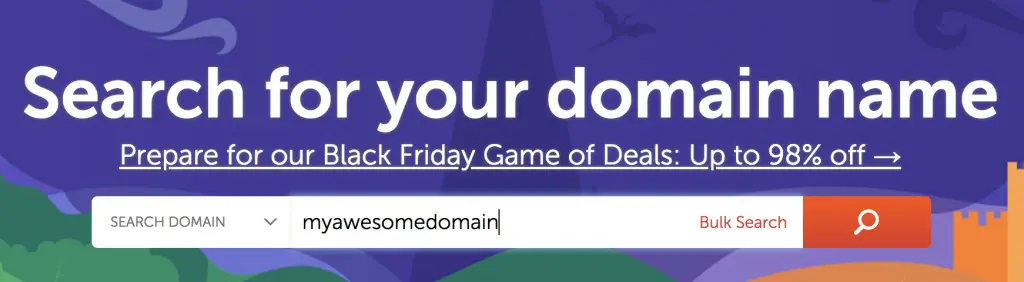
- On the search results page, scroll until you find a domain you like. For this example, I'll go with myawesomedomain.co and click the add to cart button.
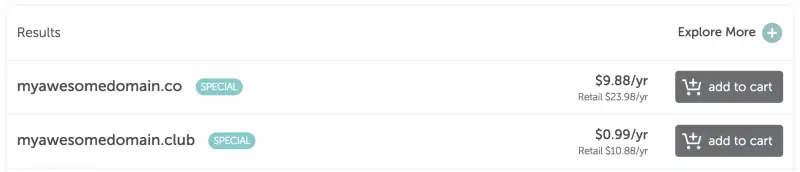
- Namecheap will offer me one-click addon services for the domain, but I'll skip those for now. I get my hosting, free SSL certificate and WordPress Installer through Siteground.
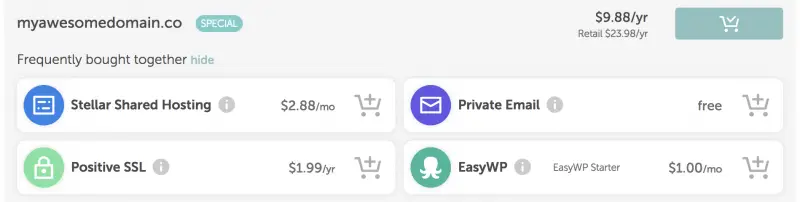
- When I click on View Cart I can see that my domain and the FREE WhoisGuard privacy protection have been added.
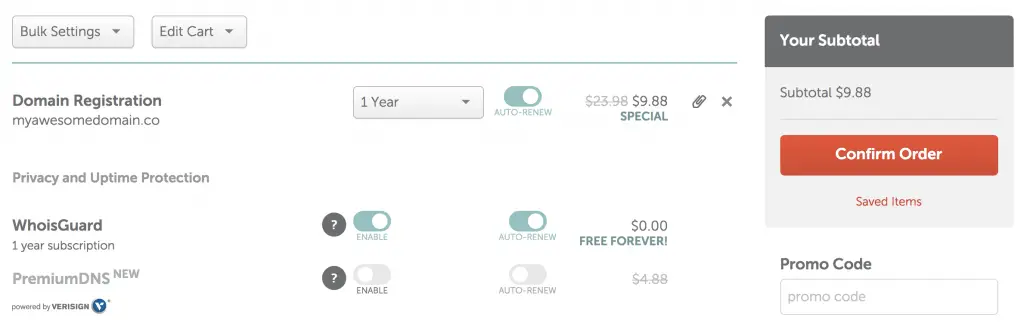
TIP: If there's not already a sale, I usually check for a promo code before confirming my order.
How to verify WhoisGuard privacy protection has been applied to your Namecheap domain
To confirm that FREE WhiosGuard protection has been added to your domain, go to your domain list in your dashboard and find your domain. Under your domain name is should say WhoisGuard protection is ON.
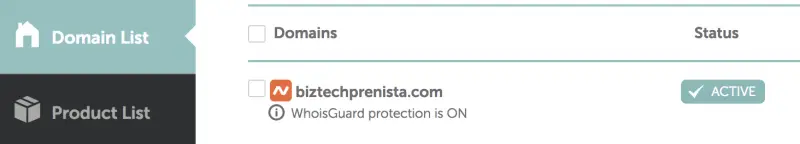
Adding FREE WhoisGuard protection to a current Namecheap domain
If you already have one or more domain registered with Namecheap, you may want to check and see if your WhoisGuard protection still needs to be added. I had a few that had likely been purchased before Namecheap implemented the free service for all domains, and they needed to be updated. Thankfully, the update process only included a few clicks.
Enable WhoisGuard on older Namecheap domains
- In your domain list, select any domain that doesn't have WhoisGuard protection is ON underneath it and click the MANAGE button.

- In the MANAGE dashboard, you'll see a BUY NOW button for the Whoisguard protection. Click the buy now button to add this service for free.
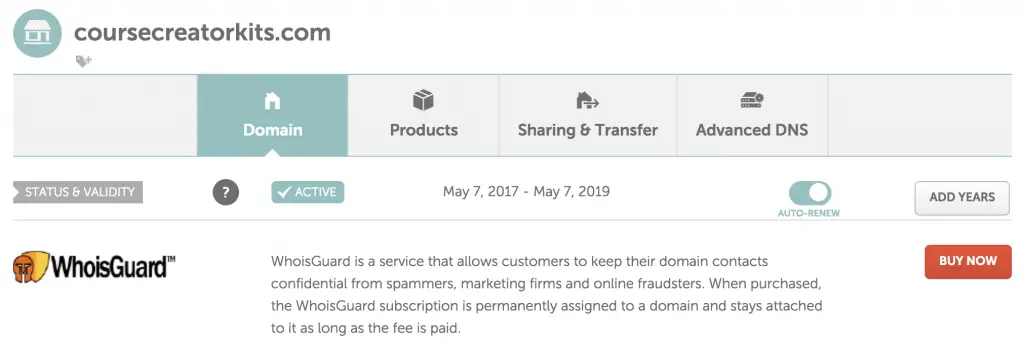
- In the BUY NOW screen, you'll see that the WhoisGuard service was added to your cart for $0. Click CONFIRM ORDER and then PAY NOW on the next screen to add privacy protection to your domain for free!
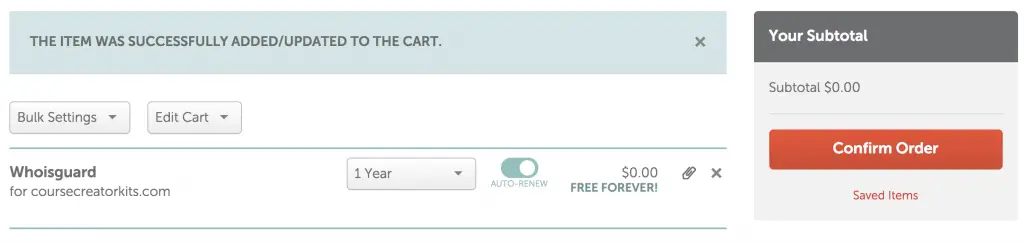
- Now you should see WhoisGuard protection is ON under that domain in your domain list.
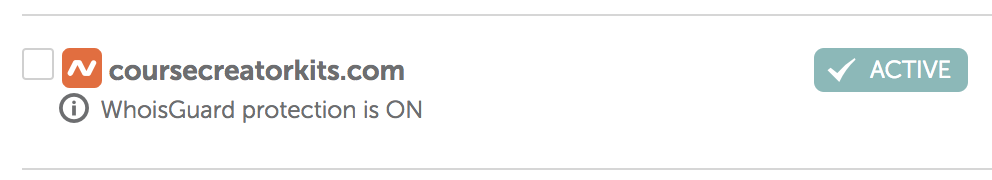
Transferring a domain to Namecheap from another registrar
If you'd like to transfer a domain to Namecheap from another registrar, the transfer wizard will help you do that. Just enter the domain you want to transfer and you'll be walked through what needs to be done next. If you need extra help with this, you can scroll down to the bottom of that page and open a live chat.
Final Thoughts
I hope you've found this post helpful! If you haven't already, be sure to check out Namecheap for all your web domain needs 🙂
Also check out this epic list of 100 FREE blogging tools!
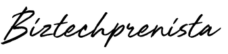




2 thoughts on “How to get FREE Domain Privacy Protection for Life (for All Your Domain Names)!”
Hi Jojo – YES! The domain privacy is free for as long as you hold the domain with Namecheap, and you can even set the privacy to auto-renew, as well as your domain renewal 🙂
If you register new domain for 5 years on namecheap, would you get 5 year domain privacy too? Im currently on godaddy and they are so pricey.
Comments are closed.