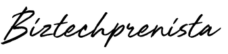In this post, I'll be sharing my favorite simple-to-advanced Pinterest marketing tips + hacks that I haven't seen many (or any) people talking about. You might know about some of them already, but I'd be surprised if you know about ALL of them — so here's hoping you find a fun new trick to implement today! 🙂
UPDATE: Since these tips were first published in April 2019, a lot has already changed! As of August 2020 I've completely revamped this list to include tons of new hacks, and have removed any that are outdated. Yay!!
The Best Pinterest Tips for Business (You Probably Haven't Heard of Yet)
Here's a quick summary of the Pinterest tips I'll be covering:
Schedule Pins for FREE (with Pinterest-Approved Schedulers!
Trying to make the most of a small budget? There are several Pinterest-Approved schedulers you can use totally for free! With a free pin scheduler, you are forfeiting some features available in paid solutions, and they aren't ideal for curating and scheduling others' content. Still, being able to schedule even a small amount of your own content ahead of time can save you time and let you focus on other tasks for a bit.
>> Learn more about the best free Pinterest scheduling tools.
Use Tailwind Tribes for Free!
If you're not already using Tailwind Tribes to boost your Pinterest reach and snag more traffic, you need to start ASAP! Tailwind Tribes are the BEST way to get more shares on your pins, often by highly-relevant Pinterest users in your niche. It's a great way to “network” without actually having to say anything (where my introverts at?) 😉 And you can use Tribes for free, even without a paid Tailwind account!
>> Learn more about how to use Tailwind Tribes for free.
New to Tailwind? Sign up for a FREE account and you'll get $15 credit in case you ever decide to upgrade your plan!
FREE $15 Tailwind Coupon!
Start a FREE Tailwind account, get $15 credit towards a paid plan!
Spy on Your Competitors' Pin Stats! :-O
While you should never “spy” on your competitors' work just to copy exactly what they're doing, having some numbers can really be helpful in say, helping you determine which topic to focus on over another on Pinterest, or get an idea of what a [seemingly] successful pinner is doing to get that success.
But Pinterest doesn't make it easy to see how your competitor's pins are actually doing. In fact, the only real numbers that are readily available are monthly views and number of followers for their whole account, and if you didn't know, those are pretty much vanity numbers anyway.
Thankfully, I've figured out how to find some other really helpful stats such as the aggregate number of repins on a pin image [with no time restrictions], the number of repins on an individual pin url (otherwise only visible if you have a paid Tailwind account), the date/time the pinned was published and more — all using the Chrome browser!
I haven't seen most of these hacks shared ANYwhere else! And BTW, they are super helpful for analyzing your own pins too!
>> Check out my Pin Stats Chrome Hacks™ Cheat Sheet!
Optimize Your Pin Titles for CLICKS!
I am definitely guilty of trying to get relevant keywords into my pin titles, but not really thinking from the viewers perspective just scrolling through Pinterest. But just because people see your pin, it doesn't mean they will be enticed to click on it, or even stop scrolling long enough to think about clicking on it!
That's why I'm so excited to give Carly's ideas in her brand new (and super affordable) training all about creating clickable pin titles a try! She has some of the best scroll-stopping pins I've seen, and is able to get 5% clickthrough rate on some of her pins — which is crazy!! :-O
>> Check out Carly's Pinterest Title Traffic Hacks!
“Steer” New Pins + Boards to Help Pinterest Understand What They're About (+ Help Other Pinners Find Them)!
Sometimes you need to help Pinterest steer your pins in the right direction so they can be found in the right places!
Carly gives a lot of great tips about this in Pinteresting Strategies, including some great insightful thoughts on how to name your Pinterest boards to maximize chances of your pins being found. She also shares how she prioritizes which boards to pin from FIRST, where and how to pin to the next board(s) and how to fill them with the right kind of content (and why you ideally SHOULDN'T just start pinning your own content to a new board).
In general, Pinteresting Strategies is one of the best overall (and affordable!) courses for beginners to advanced pinners, but especially if you can use it to set up your account from the start. And she frequently makes updates as she finds something new that seems to be working, or that something old no longer seems to be working.
Pssst! When you purchase Pinteresting Strategies through my link, you'll also get an awesome exclusive BONUS from me!! Learn more about my bonus here.
NOTE: Carly largely focuses on “manual pinning” on Pinterest for her own account, i.e. not using a scheduler. However, you can still use a scheduler like Tailwind (as I do) to follow or supplement her tips, and she recently shared a specific way she believes Tailwind seems to be helping her!
Find Google Keywords Pinterest will Love!
In PotPieGirl's P.I.Q. ebook, she shows you a quick and easy but powerful tip to find some untapped keyword potential that will have both Google and Pinterest loving your pins! I almost didn't share this one, it's so smart! You're welcome 😉
Quickly Create More “Fresh” Pins (+ Repin Old Pins Less)!
Creating fresh content on a regular basis has pretty much a REQUIREMENT to succeed on Pinterest in 2020 and beyond.
While there will always be exceptions, Pinterest has made it clear that they will definitely be prioritizing fresh (new) pins over repins of older pins, and I have definitely seen this to be the case! In other words, 90% of the time I'm getting the most traction on a pin the FIRST time I pin it, either right away, or months down the line.
While I do still add (repin) my pins to (up to) 10 different boards — if for no other reason than to help “steer” the pin in Pinterest search — I definitely get the most traction on brand new pins.
But obviously, the problem with creating new pins all the time is it takes more time and effort than just setting and forgetting old pins to loop on autopilot!
If you struggle with design (or taking too long to obsess over a design), you can utilize templates like these free Canva templates by Carly.
You can use Canva (and the templates) for free! Or, if you want to do some fancier things like use custom brand fonts and export images with a transparent background, you can try Canva Pro FREE for 30 Days!
Try Canva Pro FREE for 30 Days! ☛
>> Check out all my tips for creating fresh pins regularly without losing your sanity!
Add Multiple Pinterest Accounts to Your Pinterest Dashboard + Stay Logged In!
Whether you manage multiple Pinterest accounts for other brands or just want to be able to to stay logged into your own business account and personal account, you don't have to log out and back in every time you want to check a different account! You can add up to 4 Pinterest accounts to your Pinterest dashboard, and switch between them without logging out!
>> Learn how to switch between multiple Pinterest accounts from your Pinterest dashboard.
Use Pinterest Trends to Find + Compare Great Keyword Ideas (+ Plan Your Content Ahead)!
These days, the Pinterest Trends tool is the best place to find keyword ideas for your boards, pins and Pinterest profile!
While it doesn't give you an actual search volume number for a keyword, it's beauty it in entering MULTIPLE keywords to compare one to another!
You can enter up to 4 keywords at a time to compare, and see not only how their relative search volumes compare to each other, but also predict any spikes or dips based on the time of year! This is great for helping you plan your content calendar and pinning schedule ahead of time!
Visit trends.pinterest.com to give it a try! *May not yet be available in all countries.
Guided Search Alternative: Find More Pinterest Keyword Ideas (with Approximate Search Volumes)!
If you haven't poked around Pinterest's ads section yet, you're missing out! You don't have to actually run a paid ad to see this data, and especially now that Pinterest seems to be slowly doing away with Guided Search boxes, this gives you an alternative way to get some great Pinterest keyword ideas, and with [approximate] search volumes!
Note that 5M is the highest metric Pinterest displays, so if the search volume is actually higher than that you won't be able to tell. Also, take the search volume numbers with a grain of salt.
To find keywords, just go to Ads > Create Campaign > Traffic Campaign > Continue.
*NOTE: You'll need a Pinterest for Business account to view this.
Then, scroll down to the Keywords box and start typing in possible topics in the Search bar. Note that for whatever reason, not all topics you type into the search box will display related keywords, so if the first word or phrase you try doesn't return any results, just try something similar.
From the list of keyword ideas, you can use the + icons to add keywords to the left box, and copy the ones you like when you're done!
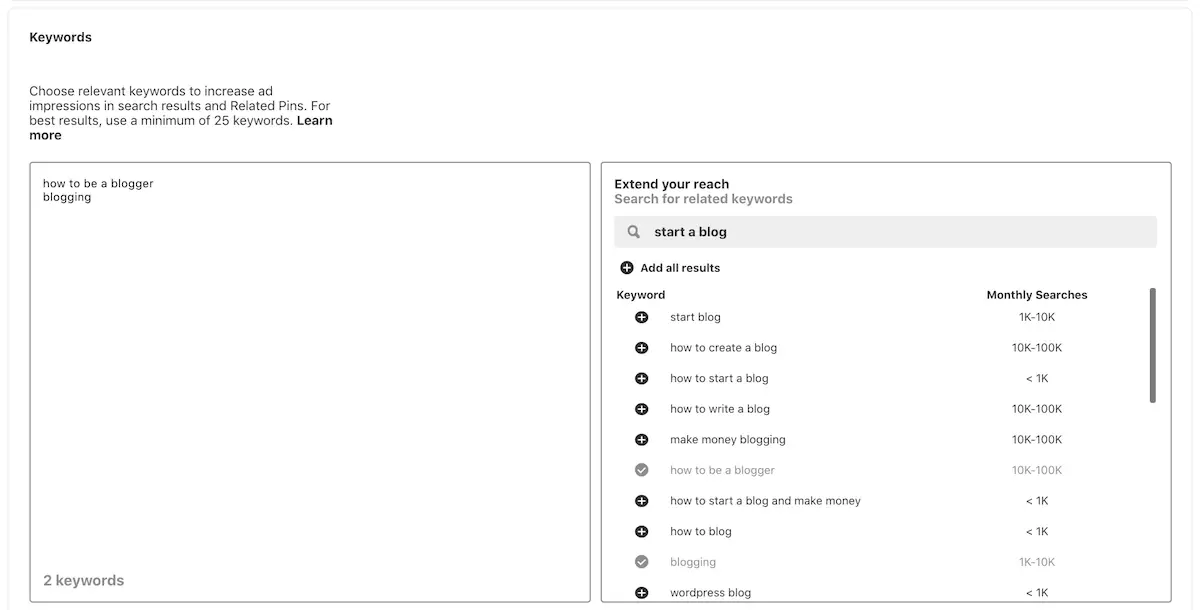
You might also like these Pinterest marketing tips!
>> How to Find Your Most-Clicked Pins in Tailwind
>> 5 Reasons to Pin Fresh Pins Directly from Tailwind