There’s a little feature in Tailwind Tribes that may be tempting to use, but should you? You can now send a pin to your Tailwind drafts from a Tailwind Tribe, but you might want to think twice before you do!
In this post I’ll show you how to send a pin to drafts from a Tribe, and how you get credit (or don’t get credit) for a re-share. Re-Tested + Updated April 2020.
New to Tailwind? You can get started with Tailwind Tribes for free with a FREE Tailwind for Pinterest account!
FREE $15 Tailwind Coupon!
Start a FREE Tailwind account, get $15 credit towards a paid plan!
How to Send a Pin to Your Drafts from a Tailwind Tribe
To send a pin to your Tailwind drafts from a Tribe, just go to any Tribe and hover over any pin. An Add to Drafts button should appear near the top of the pin.
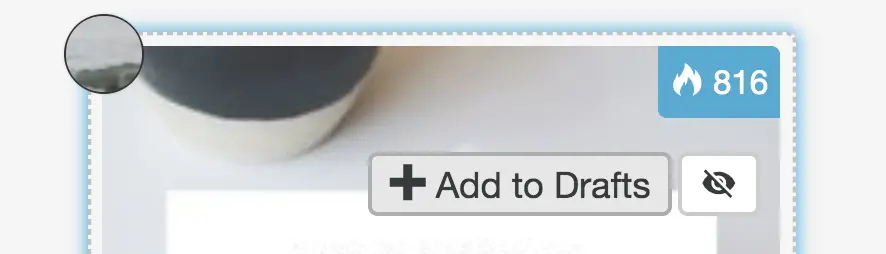
When you click this button, the pin will be sent to your Tailwind drafts. Easy peasy, right?
Well yes, but . . .
Before you head off to other things, it’s important to understand what happens to that pin, and how you get credit for a re-share! After all, making sure you’re properly sharing from Tribes as much as you’re submitting your own pins is kind of the heart of what keeps Tribes going, and keeps you from getting kicked out . . . amiright?
And that brings me to my first important quandary:
Will I Get Credit for a Re-Share When I Click Add to Drafts?
The short answer? NO!
The slightly longer answer? Yes, AFTER you actually schedule the pin. However… there are a couple of caveats.
After a little testing, it looks like sending pins to your drafts from Tribes may NOT be the best move if you want to schedule it to multiple boards.
And it seems to work differently depending on whether or not you add a pin to multiple boards before or after you send it to drafts.
What Happens When I Add a Tribes Pin to Drafts, Then Schedule to Multiple Boards?
If you click Add to Drafts, and THEN try to schedule that pin to multiple boards from drafts, here’s what happens:
It appears that you will get credit for ONE re-share.
In my little test, I sent a pin to my drafts.
At the time that I did this, my tribe stats showed that I had credit for 41 re-shares.
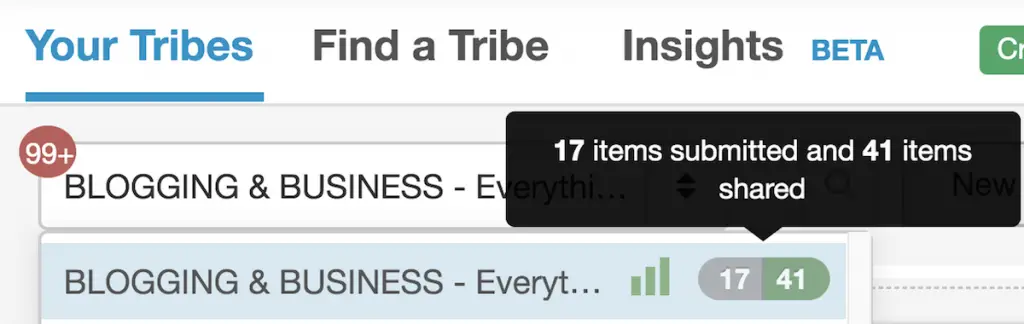
From drafts, I scheduled it to 2 boards.
I assumed I would get credit for 2 re-shares like I would if I’d scheduled the pin directly from the Tribe, for a total of 43 re-shares — right?
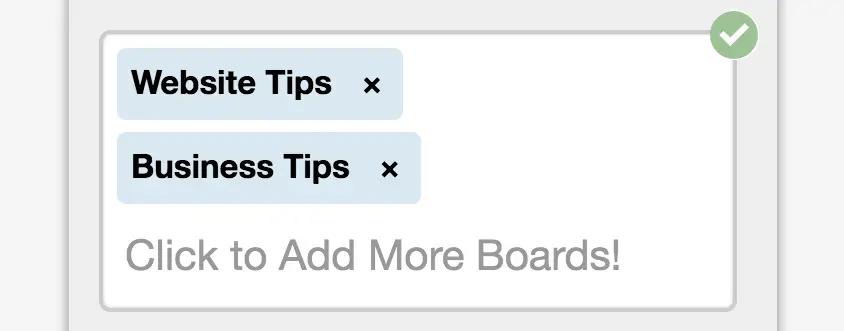
But nope, this was not the case! After scheduling the pin to 2 boards from my drafts, I refreshed the Tribe page to check my stats — 42 re-shares! That’s only 1 more re-share. 🙁
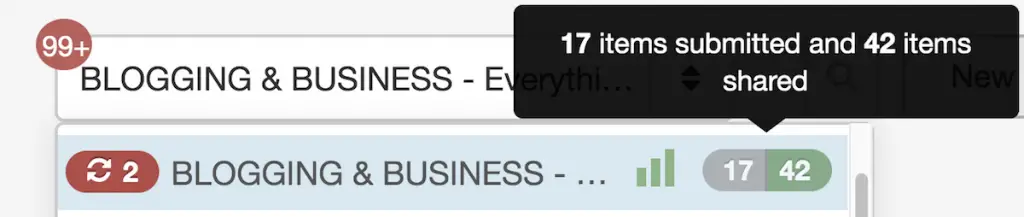
So, it looks like even if you schedule to multiple boards from drafts, you will only get credit for the first one.
Psst … I tried this little experiment again just to be sure but scheduled the pin to THREE boards. Still, when I refreshed the Tribes page, I was only given credit for one re-share.
What Happens When I Add a Tribes Pin to Multiple Boards, Then Send It to Drafts?
If you add a pin to more than one board while still inside of the tribe, THEN send it to drafts, this is what happens:
It appears that you WILL get credit for multiple shares. However…
If you try to utilize Tailwind’s interval scheduling feature, it won’t work.
I personally always like to use interval scheduling when adding the same pin to multiple boards, especially since now (as of early 2020) it seems that Pinterest prefers you have at least 2 days between the same pin going to a different board. (NOTE: I only say this because Tailwind’s SmartGuide now indicates that 2 days or less between boards are in the “red zone” and Tailwind is in close communication with Pinterest. I don’t remember hearing this info directly from Pinterest yet.)
Whether or not you try to use interval scheduling, each pin will be sent to your drafts separately, and you’ll have to manually click Add to Queue to schedule each pin, or click Schedule All Drafts if you’re ready to schedule all pins in drafts at once.
Since you can’t use interval scheduling, you may want to manually drag the pins 2 days apart in your schedule, or at least shuffle the queue.
How to Get Credit for Tribes Pins You Added to Drafts
Now you know why you might want to avoid adding the same pin to multiple boards when sending it to drafts from tribes. But if you’re still unsure how to get re-share credit at all for a pin sent to drafts, here’s how:
You’ll need to go to Publisher > Drafts and schedule the pin from there (click Add to Queue for each pin). Once you do, you can go back and refresh the tribe page, and your number of shares given should go up by 1.
If you do want to add the same pin to multiple boards, make sure you do this BEFORE sending it to drafts, and then click Add to Queue for each pin in your drafts to get credit in the tribe.
Conclusion
Due to all of the reasons above, I think for the time being I’ll be skipping the Add to Drafts button and sticking to sending pins directly to my Tailwind schedule.
You might have a good reason to send pins to your drafts before scheduling, but to me, it just makes it more difficult to keep track of my re-share counts, complicates interval scheduling, and generally adds more steps.
What do you think?
Have you tried sending a pin to your Tailwind drafts from a Tribe, or will you be trying it now that you know how? I’d love to hear how it goes for you, and if you come across any pros, cons, or updates that I missed. Let me know in the comments! 🙂
Want more Tailwind tips?
If you found this post helpful, you might appreciate these as well!
>> How to Find Your Most-Clicked Pins in Tailwind
>> 5 Good Reasons to Pin Fresh Pins Through Tailwind
>> Quick Tip: How + Why to Delete All Tailwind Drafts Simultaneously
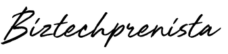




2 thoughts on “Should You Send Pins to Drafts from Tailwind Tribes?”
Hi Nicole, thanks for stopping by, and sorry for my delayed response! It had been a while since I’d tried to add a tribes pin to drafts, so I had to go back and do some re-testing. To answer your question, I originally published this post in May 2019, and after testing again, yes I do believe everything I said was still accurate. However, I also added a few updated tips that I hadn’t thought about before, including some differences between adding a pin to multiple boards before or after sending it to drafts. Hope that helps! 🙂
Thanks for this very clear post (and huge, readable screenshots). I don’t see a date on this post, so I’m wondering how current/accurate the info is. Can you share the date of the experiment, and whether or not you know this to still be true? Thanks!
Comments are closed.