NEW! Tailwind Free Plan (+ $15 Credit)!
Tailwind now has a completely free forever plan, which is GREAT news for you! However, it may render some of the info below irrelevant, at least for newer accounts.
If you have a “legacy” account (see below for a quick explanation), then as far as I know everything in this point should still apply, at least for now!
I plan to do an in-depth update on this post soon, but in the meantime I wanted to offer you a free $15 credit when you sign up for new Tailwind account, in case you ever decide you love it enough to upgrade to a paid plan later! It will remain in your account until you're ready to use it.
FREE $15 Tailwind Coupon!
Start a FREE Tailwind account, get $15 credit towards a paid plan!
I also want to give a brief update on some of the most important differences I'm seeing in a new “free plan” Tailwind account vs a legacy “free trial” account:
QUICK UPDATE: New Tailwind Free Plan vs. “Legacy” Free Trial (August 2021)
After some initial testing with a brand new free plan testing account, it seems that new accounts going forward will now be a “Free Plan” with a limited number of total MONTHLY posts, scheduled or otherwise (mine says 20 total posts).
The new plans also COMBINES multiple social accounts into 1 (Pinterest, Insta + Facebook), and I believe any of those posts also count towards your monthly limit.
If you have a new free plan Tailwind account, MOST of the info should still apply to you, you'll just have to stay aware of your monthly limits.
*Keep in mind that Tailwind is currently still rolling out new updates slowly, so this info is subject to change, or be slightly different for your new account.
However, if you have a legacy “free trial” Tailwind for Pinterest account (it says “free trial” in your dashboard and you're capped out at 100 TOTAL SCHEDULED pins), then as far as I know everything below should still apply to you!
Tailwind Tribes are one of the best ways to get your content in front of more targeted eyeballs on Pinterest. But are they really free for anyone to use?
Can You Use Tailwind Tribes Free? (AKA Tailwind Communities)
You can use Tailwind Tribes for free, even if you don't have a paid Tailwind account, and your Tailwind free trial has ended. However, you'll have to take an extra step to properly play by a Tribe's rules and get credit for sharing your Tribemates' pins.
When you sign up for a Tailwind Free Trial, you get 100 free scheduling timeslots with NO time limit! Once the free timeslots are used, the trial is fully over.
You also get access to 5 free Tailwind Tribes and 30 total pin submissions per month, which you can keep using after your Tailwind trial is over, BUT . . . you'll no longer have access to scheduling, and so in order to keep using Tailwind Tribes free and by the book, you'll have to do things a little differently than you would with a Paid Tailwind account.
FREE $15 Tailwind Coupon!
Start a FREE Tailwind account, get $15 credit towards a paid plan!
Why I Wrote This Post
I'd been Googling for months, wanting to use Tribes for a second Pinterest account without having to pay for a second Tailwind account, but I always failed to find a direct explanation of what would actually happen if I tried to share pins from a Tribe but couldn't schedule them (because you can't schedule pins from Tailwind with a free Tailwind account).
What Does “Tailwind Tribes is Free to Use” Actually Mean?
Tailwind proclaimed that “Tailwind Tribes is Free to use,” but they didn't really expound on how to actually use them for free beyond the free Tailwind trial.
Technically, one might interpret this to mean “free to use WITH a paid Tailwind account” or “free to use during the free trial”. These are the things I wondered before doing my own testing. While everyone can actually use Tribes for free, perhaps Tailwind would prefer to not advertise this in lieu of their paid options, which is understandable 😉
It appears that others online are either stumped or being vague about how to use Tribes for free as well. I only found one blogger that seemed to have actually tried to do it.
As a paid Tailwind and Tribes user I knew that pins are generally shared from Tribes to Tailwind's
More specifically, how would one properly share their Tribemates' pins (and get credit for them) when they could no longer use Tailwind's scheduler?
How Sharing Pins from Tailwind Tribes Works With a Paid Tailwind Account
Normally when you'd go to share a Tribemate's pin, you'd schedule it directly to your Tailwind schedule right from within the Tribe using the Add to Queue button, and then it would automatically post at your next available
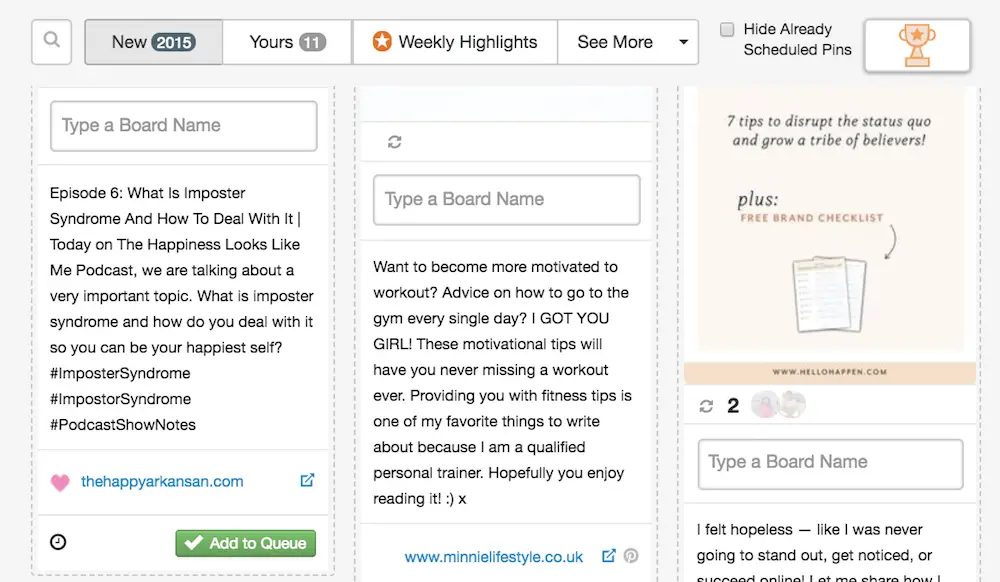
But when you don't have a paid Tailwind account (and your 100 free trial timeslots are used up), Tailwind will no longer schedule pins for you.
The Problem with Using Tribes Without a Paid Tailwind Account
In order to join
The trouble with using Tribes without a paid Tailwind account (and after you've run out of your 100 free scheduled pins) is that pins you send to your Tailwind schedule will no longer automatically post. And in order to get credit for your shares from Tribes, you need to be sharing through Tailwind's scheduler.
So what happens to those pins you “schedule” from Tribes when you can't actually schedule them from Tailwind? And how does this affect how you'd continue sharing pins from Tribes for free?
What Happens When You Run Out of Free Scheduling Slots?
When you have no free or paid scheduled timeslots left, anything you send to your Tailwind schedule will be grayed out to signal that these slots won't be automatically posted for you.
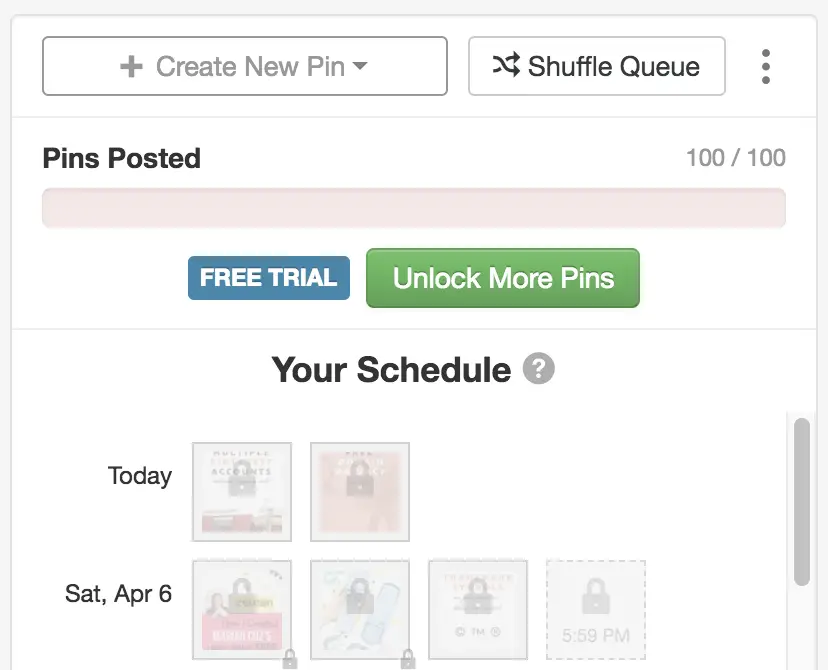
Technically you can send pins to your Tailwind schedule from Tribes or elsewhere, but they will just sit there until you upgrade to a paid Tailwind account, OR manually pin them from Tailwind . . . which I'll get to shortly.
So, What's a Well-Meaning Tribe Member to Do?
i.e. How can said Tribe member keep using Tribes for free AND get credit for sharing pins from a Tribe??
To answer this question, I first scoured the internet looking for answers but came up short. It seemed clear that most hadn't actually tried to use Tribes for Free, and so they couldn't give any insight beyond Tailwind's own vague proclamation that Tribes are Free to use.
I'll get to my own solution (which was confirmed to be the best solution by a member of Tailwind chat), but first I want to mention what I found on the subject and why I felt it needed further exploration.
The Advice I Found [Lacking]
I came across multiple posts and videos that enthusiastically exclaimed “Tribes are free to use,” but quickly went on to generally explain how Tribes work and how great they are, without actually explaining how to use them without a paid Tailwind account.
One post did offer a workaround, but unfortunately, I see it as a potentially risky option that kind of defeats the purpose of using Tribes in the first place. It recommended foregoing the “Schedule This Pin” Tailwind button and simply pinning the actual pin directly from Pinterest (i.e. clicking the little pin icon on someone's submission to open the pin on Pinterest, and pinning it from there).
The problem with this method is that you wouldn't be given credit for shares inside of a Tribe at all, which will likely get you kicked out fast. And the pinner likely won't even notice that you pinned their pin.
The post went on to suggest that you simply let the Tribe admin know that you're manually pinning from Pinterest if asked why you don't seem to be sharing others' pins (i.e. why you're not following rules), but I honestly doubt this would fly with most Tribe admins these days, as it shouldn't.
Why “Properly” Using Tailwind Tribes Only Helps You
Being able to keep yourself and others accountable for sharing others' content as much as you're asking for your content to be shared within a Tribe is kind of the whole point – if not the beauty – of using Tailwind Tribes in the first place.
The only way you (and Tribe admins) can keep track of pins you share from Tribes is if you're sharing them directly through Tailwind.
The Beauty + Ease of Accountability
Admins of Pinterest group boards, or other “share for share” threads have no way of actually keeping track of who's just there to “dump and jump” so to speak, and who's genuinely there to collaborate.
But with Tailwind Tribes it's easy to see who's playing by the rules – IF everyone's sharing from Tribes the right way. You don't want to make it unnecessarily difficult for an admin to verify you're following the rules, especially when you are actually putting in effort and sharing pins to your Pinterest account.
More Shares for Your Pins
Being able to effectively “alert” Tribemates when you've shared their pin can often result in them checking out your pin submissions and returning the favor. I do this all the time!
Sometimes, Tailwind will even pop up a cute badge to alert you when yourself and another Tribe member
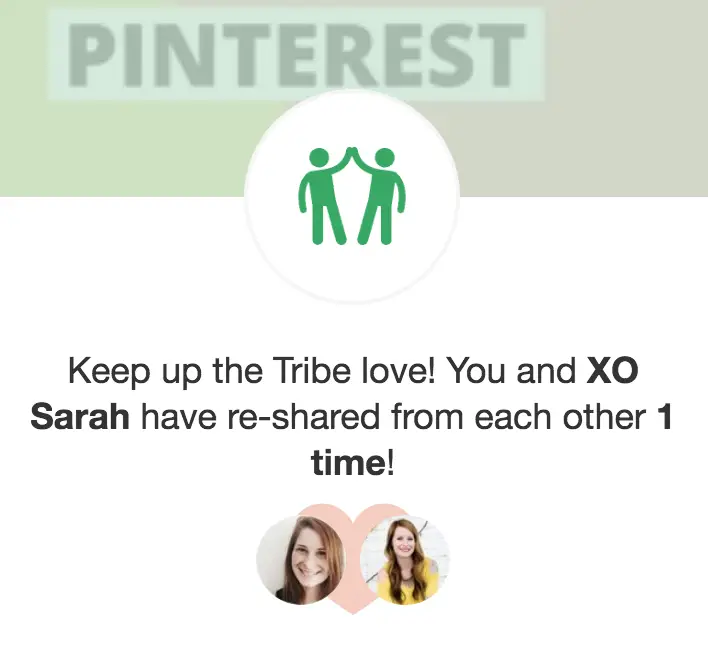
D'awww 🙂
On the other hand, not sharing the right way from your Tribes will likely be a waste of your time and energy, unless you're simply there to find some interesting content to pin and aren't worried about submitting your own content.
How to Share Pins from Tailwind Tribes FREE … The Right Way
I knew there had to be a way to use Tribes for free AND do it by the book, but since I wasn't finding any solutions online I decided to do some testing myself with a free Tailwind account.
I used up all of my 100 free schedule slots to see what would happen when I tried to share a pin from a Tribe to my schedule.
It takes an extra step, but I did find a solution (and this was later confirmed via Tailwind chat to be Tailwind's own best solution as well).
2-Step Method to Sharing Pins from Tribes for Free
Basically, I still recommend using the “Schedule This Pin” button to share your pins from a Tribe, but then you must do one more step.
STEP 1: Getting Credit for Sharing Pins from a Tailwind Tribe
Share the pin from a Tribe as you normally would, using the “Schedule This Pin” button.
When you “schedule” a pin from a Tribe but you don't have a paid Tailwind account (and no free timeslots), you will get credit in the Tribe for a share, BUT the pin will not actually post to Pinterest!
In order to be a good Tribemate, you want to make sure those shared pins you're taking credit for are actually being posted to your Pinterest account! To do this, you'll need to go to your Tailwind schedule and manually post the pin from Tailwind.
STEP 2: Manually Pinning Tribemates' Pins from Tailwind
Once you've “scheduled” a pin from a Tribe, you'll want to go to your Tailwind schedule in your Tailwind dashboard and manually click the green Pin Now button that appears when you hover to the right of a scheduled pin you want to edit.
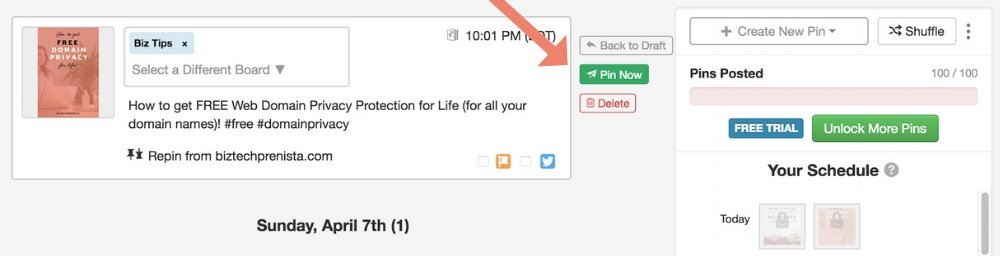
New to Tailwind Tribes? Here's the Lowdown
To get started with Tailwind Tribes, you'll first need a Tailwind account. If you don't already have one, you can start with a Tailwind FREE Trial, which will give you all of Tailwind's bells and whistles (up to 100 scheduled pins), including super helpful analytics and even SmartLoop, which allows you to reschedule certain pins on autopilot.
FREE $15 Tailwind Coupon!
Start a FREE Tailwind account, get $15 credit towards a paid plan!
When you sign up you'll get 100 free scheduled pins as mentioned earlier, with no time limit. You can use these slots to schedule pins you share from
When you run out of your free slots (and/or your free month of Plus is up), you can still use Tribes for free, using the method explained above.
You can join up to 5 tribes, and submit up to 30 pins per month across all of your tribes. It might not sound like much, but it can actually be plenty, especially if you're only putting out new blog content once a week or so, and if you're choosing the right tribes for your niche.
What's So Great About Tailwind Tribes Anyway?
All in all, Tailwind Tribes are truly the best way I've found to get a genuine “leg up” from others in my
I've sometimes gotten LOTS of shares from one pin submission, and often from much bigger names than me (with much bigger Pinterest reach)! Those 30 free Tribe submissions a month can go a long way!
Hands down, Tailwind Tribes are the best and fastest FREE way to get some quality Pinterest exposure, especially for a new piece of content.
Overview of Tailwind Tribes for Beginners
The way it works is you find and sign up for a tribe (or 5) that's relevant to your niche, submit your pin(s), and assuming your content is a great fit for the tribe (and vice versa), it's likely that someone will share your pin to THEIR Pinterest account — if not multiple people!
Here's a helpful video to walk you through getting started with Tailwind Tribes:
Some Tips for Newbies
Share For Share and Other Tribe Rules
Each Tribe will have its own rules, so make sure you read them and verify that you can commit to them before joining.
Tribes tend to be well-monitored, and most require at least a 1:1 sharing ratio, which means that for every pin you submit (not the number of shares you get on your submitted pins), you have to share 1 pin from someone else. Note that sharing a pin to a private board does not count, and you will not be given credit for sharing a Tribemate's pin to a private board.
Unlike with group board members, tribe members are held to these re-sharing ratios — as in they can get kicked out if they don't follow the rules.
And unlike Facebook share-for-share threads, you DON'T have to share a pin from the same person who shared your pin, or everyone in the thread… (no more pinning that random pin that has nothing to do with your niche)!
You can choose a pin from anyone in the tribe to share and it will count towards your personal sharing ratio. However, if you can share content from people who share yours it's always nice.
I've sometimes gotten loads of shares on a single pin submission (and sometimes no shares at all on a submission), and the people sharing often have way more followers and reach than I do!
Which Pins Should You Share?
Some people recommend only sharing “established” pins with high share counts, from big names in the industry. I think that's silly, especially with Pinterest claiming they now favor new content.
I'm not picky about who's pin I'm sharing and how many times it's already been shared, as long as it appears to be a quality pin that my audience would like. If the
I often get just as much exposure when smaller pinners share my pins as when they get shared by pinners with a crap-ton of followers.
And I often find that when I share newer pins to my profile, they tend to get more reach than the more established pins, so I figure I may as well just support anyone who's putting out good stuff 🙂
Benefits of Upgrading Tailwind and Tribe Power Ups
While you can use Tribes for free forever (or until Tailwind decides to change this), there are some reasons you may eventually want to upgrade to a paid Tailwind account, and even a paid Tribes power up.
Upgrading to Tailwind Plus
Since we're talking about Tailwind Tribes, the most obvious benefit of upgrading to a paid Tailwind account is that you'll have access to the
You'll be able to skip the whole going back into your schedule and manually pinning each pin, and your shared pins can be scheduled months in advance on whatever date you like. You can utilize interval scheduling to schedule the same pin to multiple boards at
Besides that, you'll also have access to all of Tailwind's other Plus features, including SmartLoop (repeat pin scheduling on autopilot) and analytics.
Time for a Tailwind Tribes Power Up?
Once you've been using Tailwind Tribes for a while (or a few days!) you might realize their crazy value and decide you need MORE of them — more tribes, more pin submissions, or both. You can do this with a Tribes PowerUp.
Note that to get a Tribes PowerUp you'll also have to upgrade to a Tailwind Plus account.
FREE $15 Tailwind Coupon!
Start a FREE Tailwind account, get $15 credit towards a paid plan!
More Pinterest Tools + Tips
Interested in more ways to make the most of Pinterest? Here are some more posts you might love!
>> 3+ Pinterest-Approved Ways to Schedule Pins FREE
>> How to Find Your Best Pins for TRAFFIC in Tailwind
>> 5 Good Reasons to Pin Fresh (New) Pins Through Tailwind
>> Overlooked Pinterest Hacks for Bloggers
>> How to Switch Between Multiple Pinterest Accounts (from your Pinterest dashboard)
>> How to Enable Rich Pins on WordPress with the SEOPress Plugin

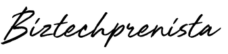




19 thoughts on “How to Use Tailwind Tribes FREE (the Right Way)”
Hi Maysie! So sorry it took me a while to get back to you, I had to do a little digging and still need to do more — but your comment nudged me to look into this so thanks! 🙂
I started a brand new free account separate from my other Tailwind account (which has multiple sub-accounts within it) to do some investigating. I plan to revamp this post or create a new one all about Tailwind’s new “Free Plan” soon. But, they are currently still rolling out updates, so I will probably wait a little while and do some more testing first.
At this point, the main reason I can think of that might be stopping you from manually pinning has to do with when you signed up — older “legacy” Tailwind accounts still have a “free trial” with 100 scheduled pins, but it looks like newer “free plan” accounts have an ongoing limit of 20 monthly pins, which appears to include “all posts” — scheduled or otherwise. I believe if you have an Instagram and/or Facebook account connected, those posts also count as part of the monthly limit (because new plans combine these social accounts into 1 Tailwind account).
So, if you have a newer plan, you might be capped out at 20 posts each month, but you should be able to start scheduling OR “manually” pinning the next month.
But if your account is a legacy account (with the 100 scheduled pins limit), then as far as I know manual pinning should still work, but actual scheduling won’t.
I have no idea if Tailwind plans to eventually move all legacy accounts over to their newer model or not, but for now mine still work the same way as written in this post:)
You’re welcome Lauren! Thanks for stopping by 🙂
Hey Alison, great questions!
NO you don’t have to delete any pins off of Pinterest, unless you notice a pin has a broken link (when you click it the link goes to an error page). If you mean deleting them from Tailwind tribes (communities), you CAN delete them there, but there’s not really any reason to. Rather than re-sharing the same exact image to the same tribe over an over, I’d recommend creating a new pin image for the same post, and sharing that to the tribe. This will take less time than creating a new post, and Pinterest encourages us to create multiple pin images that link to the same blog post. But be careful, because some tribes are more strict about sharing multiple pins for the same post, even though this is totally OK with Pinterest.
When you add one of your pins to a tribe, any shares you get on that pin from the tribe will now count as a repin, pretty much like when someone on Pinterest sees your pin and clicks the red “Save” button. It isn’t creating a new copy of your pin so much as adding more repins to your original pin. This essentially helps insure that your original pin is getting the “credit,” and also help it get more views organic repins and clicks! Hope that helps! 🙂
Thanks for this detailed article! I recently joined Tailwind and I (all too) quickly reached the 100 pin limit… so I have tried the fix and it seems that I can schedule a pin, but when I click the “Pin now” green button, I get a pink message sign at the top of the page that says I’ve reached my pin limit.
I’ve checked on my Pinterest and sure enough, the most recent pins I tried to “pin now” do not appear in the board that I chose. Am I doing something wrong?
I would greatly appreciate it if you could let me know if this still works in June of 2021…. I hope so!
Thank you for this! Maybe I’m doing something wrong, but I have been just manually pinning anyways. I don’t mind paying for it, but I like to just manually pin and just do it right away. I’m a little confused though when I add to the community a pin I’ve already pinned. Am I creating two pins? I just don’t have any new blog posts for a week, so I am just repinning pages I already have? Lol I’m not sure that’s ok, but I want to share my pins to the tribes! Should I just delete all my pins and do it again so they are new? Anyways, great post though on how to keep using it 🙂
This is just the information I needed, thank you! I just cancelled my plus account because I’m at the point where I’m literally only using Tailwind for the communities. I’m so relieved to know I can still use them for free.
Aw I’m so glad, thanks for stopping by Jennifer! 🙂
You. Are. God-sent! Thank you! I’ve been kind of stressing out about this because it’s probably going to be a while before i invest in the paid version. I’ve been limiting how much money i put in to my blog until i get my traffic up. And this really helped me out!
You’re very welcome Inna:)
Thank you very much for sharing this approach!
Hey Tenzin! I’m not sure if I understand you correctly, but I just tested this and the pins should still be added to your list of scheduled pins in Tailwind (Publisher > Scheduled Pins). Just keep in mind they won’t actually post until you click “Pin Now.” They never did with a free account. Also, if you miss the “scheduled” time originally set for the pin, it may move to the bottom of your scheduled pins list.
Hi Rebecca! So sorry for my delayed response, I wanted to go back and check this on a free account because it’s been a while! 🙂 If I understand you correctly, I think you mean if you set a “scheduled” time for say 2 minutes in the future, but that time passes and when you go to your scheduled pins you don’t see the pin? I just checked this and it seems that if the scheduled time passes and you haven’t yet clicked “Pin Now,” the pin is automatically given a new “schedule” date at the end of your scheduled pins list. So, if you go to Publisher > Scheduled Pins, I believe any pins you missed will show up towards the bottom of your list of pins, and you should still be able to manually pin it from there. Hope that helps!
I’ve got a question. I’ve been using Tailwind “free” how you describe — scheduling but clinking the “pin now” button. However, occasionally, I’ll miss pinning a pin before the scheduled time lapses. Is there a way to find that pin and pin it late?
You’re welcome BB!
Thank you for writing this post. I’m still new to Tailwind Tribes and this definitely answered some of my questions.
I guess tailwind change their functionality. The add to queue button is no longer putting pins in the slot if you don’t have paid account
Thanks for sharing detailed post. Nice research.
Thanks for stopping by Lisa, I’m so glad you found the post helpful! Best wishes with your blog and using Tailwind:)
OMG!! I am so happy I found your post. I am a newbie blogger. Just came upon one year on my site. Since I still learning and applying I needed to figure out tailwind. I can’t do a paid version just quite yet.
Thank you so much for this post. Well written, easy to understand and exactly what I needed.
Lisa| Your Mom Village.com
Comments are closed.