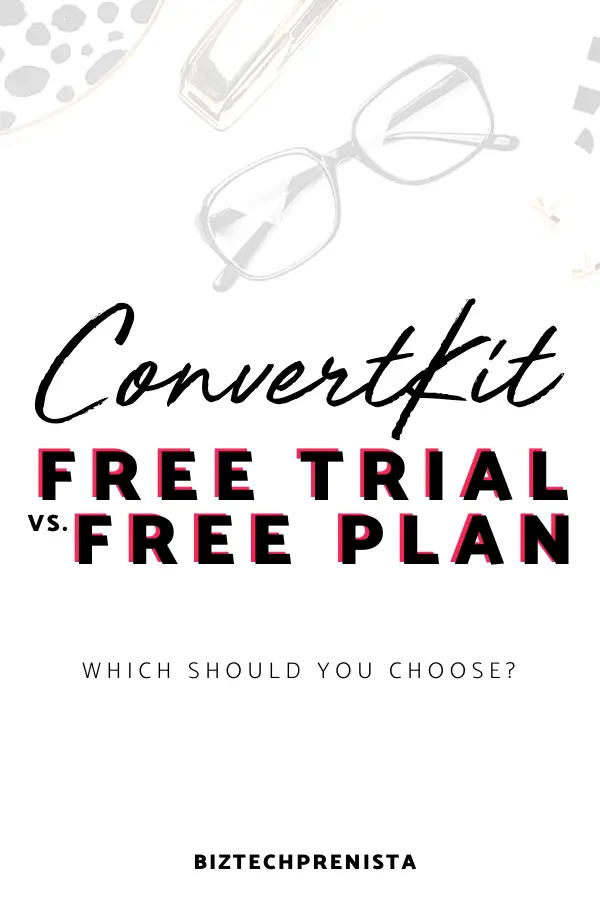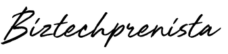It's finally happened: Convertkit announced a new free plan in early 2020 (technically I think it was the end of December…)! But what's actually included in the free plan? And should you choose it over a free trial? Keep reading to learn more about the differences, and how to unlock free email broadcasts for your first 1000 subscribers with NO TIME LIMIT to open a new Convertkit account on the free plan!
Plus, you can unlock additional free subscribers (up to 1000 total, including this 1000) by referring others through your own link (for a total of 2000 possible free subscribers!).
ConvertKit Free Plan
Get FREE Broadcasts for your first 1000 Subscribers
Convertkit Free Plan Overview
It's important to realize that there are limitations to the ConvertKit free plan, and I have to admit I was pretty disappointed when I first scanned over the included features, especially when comparing them to other services that offer seemingly more generous free plans such as MailerLite and MailChimp.
What's NOT Included in the ConvertKit Free Plan
It's important to realize that ConvertKit's free plan doesn't include any automation or sequences.
You can add tags, but with limitations (you can add them manually, or can have limited options to have them added as part of a form).
Still, any free plan is better than nothing, especially if you're already drooling over ConvertKit but aren't ready for a financial commitment.
Basically, the main point of ConvertKit's free plan isn't to give away the farm for free. It's a way to give those who are already pretty much set on ConvertKit but are nervous about committing to the $29/month before they've collected a single email address an affordable way to start collecting emails for future promotions.
OK, So What IS Included in the Free Plan?
- You can set up unlimited forms or landing pages to start collecting emails. This means you can quickly throw out a freebie or product idea to gauge interest, and if an idea takes off you'll already have a launch list ready and waiting.
- You can send broadcast (one-off) emails to your first 1000 subscribers.
- You can give access to a free download when someone subscribes through one of your forms or landing pages.
- Technically, you can collect an unlimited number of subscribers! Just know that unless you earn free subscriber credits (keep reading for more info), you'll have to start paying at ConvertKit's standard rates to start sending emails to those extra subscribers. And to use fancier features like automations, you'll have to upgrade to a paid plan either way.
- You can customize an account domain and set up a custom domain.
Free Broadcasts + Manual Tagging for 1000+ Subscribers!
If you decide to give the free plan a try, you can unlock your first 1000 free subscribers here.
You'll see that your broadcasts tab will be unlocked, and you'll be able to send virtually unlimited newsletter emails to your first 1000 subscribers, you just won't be able to set up automations or sequences yet.
*NOTE: You may not see any kind of obvious notification that your free 1000 subs have been applied to your account (I didn't), but basically if you are able to send a broadcast on the free plan, it worked:)
Refer People Yourself to Earn MORE Free Subscribers (up to 1,000 total)!
If you want to unlock even more free subscribers, you can use your own referral link to earn up to 1000 free subscribers! And when you upgrade to a paid plan, those 1000 subscribers will be IN ADDITION to your paid number of subscribers, which essentially means you could have up to 2000 subscribers for $29/month, instead of only 1000!
Actually, even if you're already on a paid ConvertKit plan, you can still share your referral link to earn free subscribers!
NOTE: When you share your referral link, the person you refer will now get their first 1000 subscribers, and you will get 100 (up to 1000 total free subscribers).
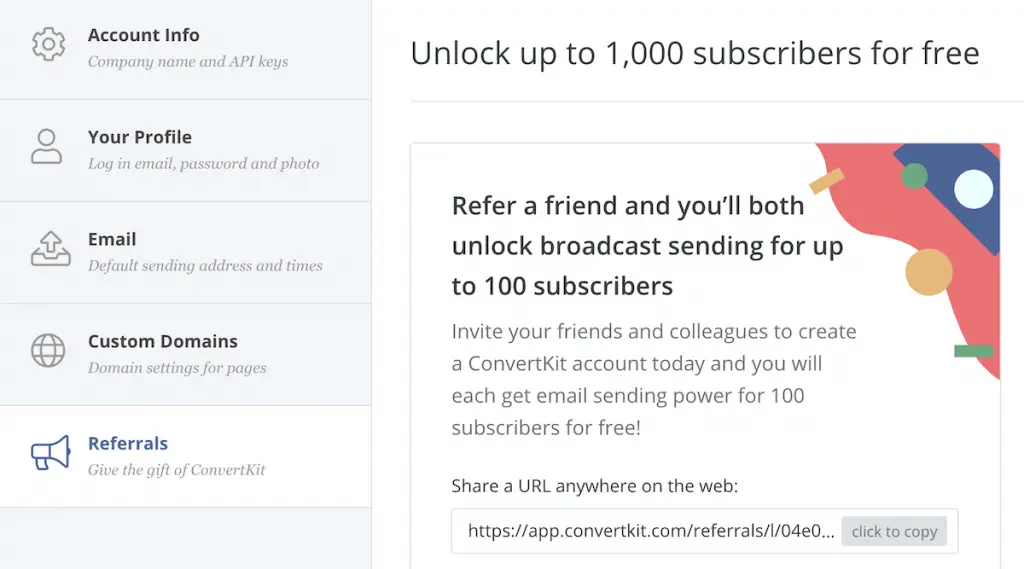
How's the Convertkit Free Trial Different from the Free Plan?
The main reason to go with a ConvertKit free trial over the free plan is that you'll have full access to automation and sequences for 14 days, but if you collect any emails you'll have to start paying after the 14 days to keep using your account.
Which Should You Choose?
In a nutshell, if you need to be able to test-drive all of ConvertKit's features to decide if it's right for you, you'll have to go with the free trial. Note that you'll still be able to earn free subscribers by sharing your own referral link (100 at a time).
If you're ok with foregoing testing all the bells and whistles in favor of locking in some free subscribers and features for an unlimited amount of time, you can use broadcasts and (manual) tagging features for up to 1000 subscribers on the free plan.
FAQs About the ConvertKit Free Plan + Earning Free Subscribers
NOTE: Most of these are based on my own questions to CK chat and answers from Olyvia, who was super helpful! 🙂
Q: Can I try the free plan AND the free trial on the same account? And what happens when the free trial runs out?
In short no… but also somewhat yes.
You cannot get 1000 free subs on the free plan and also use another link to get a free trial of all the paid plan features. However, if you start with the free plan and really want to try all the paid features, you could ask CK nicely and they might bump your account up to a temporary trial 😉
If you start with a free trial and it ends, you'll be locked out until you upgrade to a paid account or downgrade to a free account.
Q: Can I segment and tag subscribers I collect on the free plan?
I'm still a little unclear on how this works myself, but it seems you are able to manually add tags and segments to subscribers, or to forms or landing pages, but they won't automatically do much because automation won't be enabled. Here's a quote from ConvertKit's own free plan FAQs:
You can start adding tags to your forms and landing page to eventually help you organize your email list, but you won't be able to put them into use until you've unlocked email list management either by referring a friend or upgrading your plan.
– ConvertKit
Q: If I use your link to unlock broadcasts + tagging for 1000 free subscribers, can I still earn 1000 additional subscribers (2000 free subscribers total), or is 1000 free subscribers the max?
Currently, you can earn a total of 1000 free subscribers, ON TOP of the first 1000, for up to 2000 total free subscribers!
Q: If I've already earned my 1000 extra free subscribers by sharing my referral link, can I keep sharing the link to give away free subscribers to my referrals?
Yes, you can, but you may want to swap it out for an affiliate link (see below). If you keep sharing your referral link, new users will still get their free subscribers but you won't keep receiving free subscribers.
Q: Once I've earned 1000 free subscribers myself, can I share the free plan using an affiliate link instead of a referral link?
Yes, you can set up an affiliate link to share the free plan with 1000 free subs for new users, you just won't get anything unless they decide to upgrade to a paid plan at some point.
Your affiliate link for the free plan should be in your LinkMink dashboard, or you could use the custom URL builder.
Conclusion
If you need to test all of ConvertKit's features including automation, grab a free trial of the Complete plan here.
If you'd rather lock in 1000 free subscribers, go with the free plan.
You can also learn more about both options here.