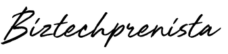NOTE: Free plans + free features are subject to change at any time, at the discretion of each individual service. Some free plans may also have limitations, so make sure to double-check what's included currently.
Also, this is a MEATY post, so feel free to use the In This Post links below to help you navigate 🙂
First Things First: YOU SHOULD Pay For Some things!
There are a LOT of things you can use for free to start and grow your blog on a budget! However, bare minimum there are 1-2 things you should ALWAYS pay for! Since this post is about freebies, I don't want to take up too much space with the things you should pay for at the top here, but if you want to check them out just keep scrolling through to the bottom, or you can jump right to them now.
Now, onto the free stuff! 🙂
Free Resources for Getting a New Blog Set up
If you're new to blogging and need some guidance with the tech side of getting it set up, here are a couple of free resources to get you started on WordPress:
- FREE Starting a Profitable Blog Mini Course by Carly at Blogging Like You Mean It. A text-based, no-nonsense, step by step beginners guide to starting a blog for profit.
- FREE Blog Plan Mini Course + PDF Blog Planner by Suzi at Start a Mom Blog. This is mainly meant to be a beginner blogger planner, but also includes a few setup videos to get WordPress installed using Bluehost, which is not my personal preferred host but is really popular among many bloggers, and the process will be similar if you use a different host.
Free Blogging Sites (Platforms) for Beginners
*WordPress.org (typically installed via your web host)
While WordPress.org is open source and totally free to all, keep in mind that you'll still need to purchase web hosting, as I mentioned above. However, WordPress.org is the only blogging platform that I can actually recommend, despite it having the biggest learning curve.
While you might find yourself getting frustrated and overwhelmed as you're first trying to figure out how to set everything up and choose from endless options (psst… that's what this list is for — to help you steer clear of time-wasting duds!), I really think it's the best foundation and long-term solution for most biz bloggers.
However, if you're just not ready to dig in and learn the tech stuff, or aren't in a financial position to pay for your own hosting yet, I say it's better to start on a different platform rather than not start at all! Just know that you might find yourself wanting/needing to switch down the road, which can be its own source of frustration.
Weebly
After my initial overwhelm with WordPress years ago (see below) I actually started on Weebly, before finally switching back to WordPress.org (with Siteground hosting) about a year later. Other than WordPress.org, this is the platform I personally have the most experience with. I honestly was happy with it for the most part, and it was fairly easy to set up. I was able to customize my theme with custom code to make it look exactly how I wanted. However, I ultimately found Weebly's blog writing and promotion capabilities too limiting, which is why I decided to switch back to WordPress.org.
Other Free Blog Platforms:
NOTE: Many of the other tools I’ll be sharing here will be specifically for the WordPress.org platform, since that is what I use and recommend long-term to any serious blogger.
Free WordPress SSL Certificate *Essential in 2020!*
Let's Encrypt Free SSL Certificate – An SSL certificate is absolutely essential for your blog these days! It's so important that I gave it it's own section!
An SSL certificate adds a layer of security to your site that helps protect your readers' private info. It also adds the “httpss” and the little padlock icon to the beginning of your blog url (the “s” stands for secure). Not only does this make your readers feel more secure, but if you DON'T have an SSL certificate, readers may not be able to access your site or certain pages at all, and instead will be shown an ominous warning sign… yikes!
*TIP: A good web hosting company like Siteground will include a Let's Encrypt SSL certificate for free, along with an easy way to install it.
Best Free WordPress Themes for Bloggers
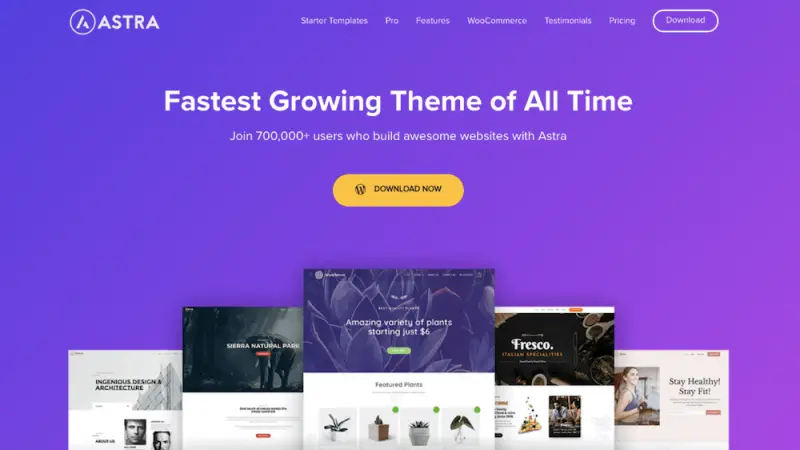
Check out the free Astra theme ➝
In order to display your blog on WordPress, you'll need at least a basic theme. There are a LOT of free WordPress themes out there, but before you go browsing the WordPress repository installing and testing pretty but slow, difficult to customize, poorly-coded themes for hours on end, here's a word to the wise:
Whether free or paid, a theme should be FAST, lightweight, easy to navigate and set up, and ideally built to work well with a page builder, which I'll get to in a minute. It should also have the ability to expand with paid features in the future, should you ever decide you need them.
Basically, a good theme should provide you with a solid and well-supported foundation from the start, with the flexibility to grow with you as needed! Oh, and it shouldn't impose its own branding or links in your footer or anywhere else on your site!
Astra Theme
Astra is the theme I use on Biztechprenista.com, along with the paid Astra Pro addon. However, it is a solid, minimal, fast theme without the addon, perfect for working with a page builder plugin (more on that in a bit).
I love that Astra doesn't require you to link to the theme creators in your footer (like so many free themes do) and to help you get started with a customized, pro design right away, there's a free add-on plugin with ready-made page builder templates!
More Solid Free WordPress Themes:
Free WordPress Design Tools (Plugins):
- Ultimate Addons for Gutenberg – By the creators of the Astra theme, this free plugin gives more functionality to the Gutenberg block editor.
- Elementor – A free page builder plugin for WordPress, to create more advanced and fancy designs than is possible with Gutenberg. I used Elementor along with the paid Elementor Pro to design most of this site!
TIP: If you're thinking of springing for a premium “theme,” I'd skip something like Genesis and actually go with a free theme like Astra, plus the Elementor Pro addon for $49/year. Not only can you completely customize your theme with the Elementor theme builder, but Elementor Pro also comes with tons of other functionality that can replace other free and paid plugins like awesome forms, popups and more!
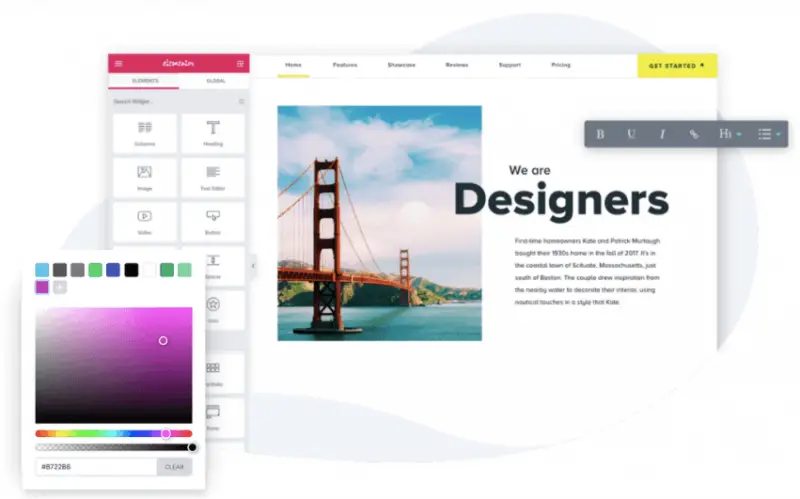
Elementor FREE page design plugin for WordPress ➝
Essential Free WordPress Plugins
- Breeze Caching Plugin – Made by Cloudways, this is currently my favorite free caching plugin.
- UpDrafts Free WordPress Backup Plugin – I love this free and easy-to-use backup plugin because I can connect it to various cloud storage apps like Dropbox and Google Drive, set my backups on an automatic schedule, or manually create a backup whenever I want with the click of a button.
Free WordPress Security Plugin – Full disclosure, I use a paid security plugin for all my sites. I've yet to find a free security plugin I didn't find clunky and confusing, but it's one of those things where I say “free is definitely better than nothing!”
Here are a few popular free WordPress security plugins to check out:
- Wordfence – Lots of features, can be overwhelming and slow down your site, but it's still the most recommended free security plugin.
- iThemes Security – Might have the best balance between features and ease of use.
- Jetpack – Not a full-featured security solution, but pretty effective at blocking brute-force attacks to your site (I have tried this). Jetpack can also slow down your site, but if you're already using it for its other various features, you may as well enable this option.
More Awesome Free WordPress + Website Tools
- Cloudflare CDN – Free content delivery network to help speed up your site, and also help with security.
- Kraken Image Compression Web App – Lately I've been foregoing an image compression plugin and just using this free web app! It works great to compress my blog images into much smaller file sizes (which is super important for page load speed) with a NEGLIGIBLE visible difference in quality.
Free Image Optimization WordPress Plugins
As I just mentioned, image compression is super important for page load speed, which not only improves your visitor's user experience, but is essential for ranking in Google search. If you prefer to go the plugin route, here are a few of the best free image compression and optimization plugins:
- Shortpixel – Arguably the best overall free image optimization plugin.
- Shortpixel Adaptive Images – Newer alternative by Shortpixel, to not only compress your images but also dynamically display them at different sizes in WebP format. Helpful if you're having trouble with images being improperly sized in GTMetrix or another page speed testing site.
- Lazy Load – Created by the makers of WP Rocket, the most popular premium page speed optimization plugin, to lazy load your images for free.
- Optimole – Free Image Optimization, WebP and lazy loading in one!
Free WordPress SEO Plugins

My favorite free SEO plugin, SEOPress ➝
To be clear, an SEO plugin won't actually do much to help you rank on Google if you don't understand Google SEO in the first place, and technically, you can still do really well on Google without any SEO plugin. However, I find an SEO plugin to be really helpful in helping me organize my SEO goals within WordPress, which in turn helps me send the right signals to Google. It can also be very helpful with various technical things, such as setting up redirects. All in all, it's a really good idea to have an SEO plugin installed, even if you don't fully understand how to make the most of it yet.
Here are a few of the most popular free SEO plugins:
- SEOPress – My personal favorite free SEO plugin. Clean, super functional and no ads to clutter the WordPress dashboard.
- Yoast – By far the most widely-used SEO plugin.
- RankMath – A newer, super-intelligent SEO plugin.
- LuckyWP Table of Contents – My favorite blog post table of contents plugin. Not technically an SEO plugin, but I find it to be very helpful for both user experience and optimizing the ways my posts appear in Google search results!
Free WordPress Live Chat + Support Tools
- Tidio – With Tidio, you can have up to 100 people per month interacting with your live chat box for free. It integrates with email and Facebook Messenger, and you can add private notes-to-self about each visitor.
- Freshdesk – A free email support ticket tool that helps you keep track of support requests or regular contact emails from your site visitors.
More Helpful Free WordPress Plugins
- Cookie Consent – If you don't already have another plugin that allows you to add a cookie consent notice (such as SEOPress), you can use a free plugin like this one.
- WP Forms Lite – One of the best free plugins to add a contact form to your site.
- Akismet – Free plugin to help cut down on spam comments.
- Header, Footer + Post Injections – One of the most popular free plugins to add custom code to your site. Useful for things like adding Google Analytics or Pinterest code.
- Broken Link Checker – Monitors your site for broken links.
- Scroll to Top – If your theme doesn't already allow you to add a back to top button to your posts (useful for very long content), you can use this plugin.
- Classic Editor – If for some reason you want or need to use the Classic WordPress editor instead of Gutenberg, you can use this plugin to do so.
Free Blog Analytics Tools
These tools can be used to help you see how much traffic (visitors) you're getting to your site, where it's coming from, which pages visitors are landing on and a bunch of other really helpful info!
Some of these tools are totally free, and some have free plans, so make sure to pay attention to free plan limitations, such as number of allowed page views or “actions”.
- Google Analytics
- Google Search Console
- Clicky Analytics
- Stat Counter
- MonsterInsights (GA WordPress Dashboard)
- Analytify (GA WordPress Dashboard)
- Jetpack (WordPress Plugin)
Free Blog + Social Media Graphics Design, Branding, Templates, Video Tools
Free Graphics Design
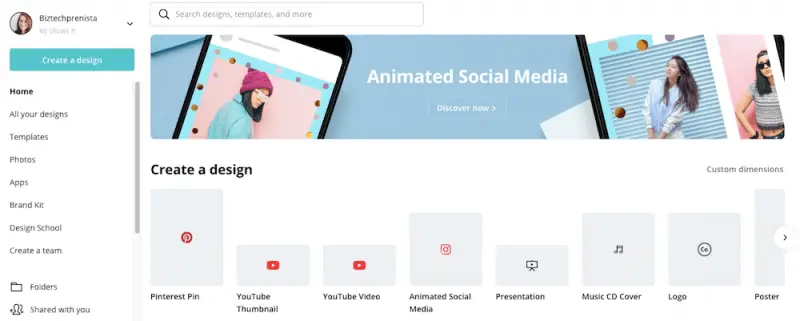
Check out Canva, best all-around free design tool ➝
- Canva – Best all-around free tool for easy graphics and simple video creation.
- Crello – The most graphics design features available for free.
- Easil – Another free graphics design tool with some great templates.
- Stencil – Another great graphics design tool with a limited free plan.
- Snappa – Another free graphics design tool worth looking at.
- Piktochart – Easy way to create your own infographics to get more shares on social media.
- Video to GIF Converter – Free online converter for short video clips only. Especially useful if using the free version of Canva and you want to create an animated GIF for social media.
Related Post >> Best FREE Canva Alternative Graphics Design Tools Compared
Free Logo Design + Branding
NOTE: None of these logo makers are appropriate for creating a truly unique logo you can trademark. However, most bloggers won't need to do this so these logo templates are fine.
- 100 Color Combination Ideas by Canva. Pre-made color palettes for some quick brand color inspo.
- Color Palette Generator by Canva. Upload your own image(s) to get color suggestions!
- Free Logo Maker – By Canva. Use one of Canva's built-in logo templates.
- Free Logo Maker – By Namecheap. No signup required.
- iconmonstr – Free icon generator to create simple icons with your brand colors.
Here's a simple tutorial.
Free Video Recording + Editing Tools
- Loom – Free browser extension that lets to record and save videos of yourself and/or your screen, and then easily share the videos as links or embed them into your blog! Not the best for recording videos you need to download and then upload somewhere else like YouTube or an online course. This functionality is available, but it rarely works for me. Also, not the best if you have a slow internet connection, as the video recording happens over the internet.
- Zoom – Hold video meetings with others (or even a limited-space webinar) and record them to download and display elsewhere.
- Kapwing – Free online video editor that allows you to do all kinds of cools stuff. Just note that your videos may be viewable by others on the site, so if it's important that they NOT be publically viewable this way, don't use Kapwing.
- Handbrake – Free downloadable desktop app to compress video files, which is super important to save on file storage (especially if you're paying for your own storage) and to also help videos to load faster on slow web connections. It works really well, and in some cases my videos actually look BETTER after compressing!
- Video Cropper + Trimmer – Free online video cropper for short video clips only.
Free Images for Bloggers (Commercial Use, No Attribution Required)
These sites include images you can use on your blog and social media for free, with NO attribution required — meaning you don't have to link to them or give credit in any way, just go ahead and use them!
*Note that most of the free graphics design tools mentioned above include free images you can use built in!
Free Blog Marketing Tools (SEO, Email, Social Media)
Free Social Media Collaboration Tools
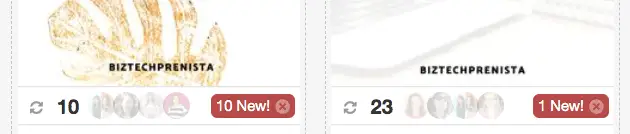
Shares (so far) on a couple of my recent pins, in just ONE of my Tailwind tribes!
- Tailwind Tribes – My favorite way to collaborate with other pinners and get some quick Pinterest shares on new pins. It can take some trial and error to find the tribe(s) that work best for your niche, but when you find them it's awesome!
They are especially helpful for getting new pins (and new blogs in general) to get off the ground with some quick traffic. You can use tribes for free, but if you don't have a paid Tailwind subscription there is a caveat. - Pinterest Group Boards – Pinterest group boards may no longer be a great use of your pinning time and energy, but they can still be helpful in gaining some level of traction. Every once in a while you may hit on a board that just seems to work particularly well for you, but for the most part you'll do best to focus on your own boards. Here is my take on how to evaluate a Pinterest board for effectiveness using Tailwind.
The best way to find group boards is to see which boards others in your niche have already joined and see if that board has a request button, or another way to request. But a tool like Pingroupie can also be helpful if you don't know where to start.
*TIP: When you request to join any group board, make sure you follow both the board and the board owner's entire profile on Pinterest! Not only is this good Pinterest etiquette, but it also makes it easier for the board owner to add you. - Facebook Groups – When looking for Facebook groups, be careful not to post your posts to threads that REQUIRE you to share others' posts that are irrelevant to your niche. This won't help you and it won't help them (and you will also likely get a lot of unhelpful shares yourself).
Roundup groups can be a great way to get backlinks and exposure if you create your own recipes, DIY project posts etc. that you don't mind being included in other people's posts for more exposure. Just know that these will typically expect you to allow one of your post images to embedded on THEIR blog as an embedded, pinnable image (which will link to their roundup post), and/or as part of a collage pin (which will also lead to their post).
Roundup groups are also a great place to collect content submissions for your own roundup posts, which tend to be one of the easiest types of posts to attract traffic for both you and the creators' content you're rounding up (assuming you give them proper credit, including an obvious link to their original post, and NEVER use their images without permission!)
To find relevant groups to join, just do a Facebook search for “roundups,” “bloggers” etc.
Free Email Marketing Tools
*NOTE: In order to start sending emails to your subscribers, you'll need to set up a custom email address using your domain name. Many web hosting providers like Siteground will allow you to do this for free as part of their service, though long-term it is probably a good idea to have your email hosting separate from your blog hosting. You'll also need to use a physical mailing address, so if you don't want to use your home address you may want to purchase a local P.O. box.
>> TIP: ConvertKit lets you use their physical address in your emails, even on the free plan!
- MailerLite – Perhaps the best and most advanced free option. 1000 free subs.
- MailChimp – The most popular option overall. 2000 free subs.
- ConvertKit – The most beloved email service among bloggers. The free plan is limited (no automation) and but you can earn up to 1000 free subs. When you use my referral link you can get started right away with your first 500 subs!
- SendInBlue – an often-overlooked option with some unique features and pricing options.
Free Social Media Management Tools + Schedulers
- Pinterest's Built-In Account Switcher – Comes in handy for managing up to 4 Pinterest accounts.
- Pinterest's Native Scheduler – A free, limited Pinterest scheduler built into Pinterest.com.
- Hootsuite – A limited free scheduler for up to 3 social media profiles.
- Later – A limited free scheduler for multiple social profiles.
- Buffer – A limited free scheduler for up to 3 social profiles.
Related Post >> Best FREE Pinterest Schedulers Compared
Free Social Media Share Buttons for Your WordPress (or other) Blog
- Social Pug (Now Grow by Mediavine) – Free WordPress plugin.
- Social Warfare – Another free WordPress plugin.
- SumoMe – Can be used on any site.
Google SEO (Search Engine Optimization) Research
When you're first starting out, you might be wondering how the heck you're going to get anyone to come to your blog. It took me a while to figure that out for myself, but here are the methods that have been the most effective for this blog (keep in mind that my niche and type of content might be very different from yours).
- Google AutoSuggest – The other phrases that automatically pop up when you start typing something into Google. I ALWAYS start here when researching a topic.
- 1st Page of Google Results – When researching an autosuggest keyword or phrase, the first thing I like to do is look at the results already on the first page. Are all of the results super big names? Are here other bloggers like me? Are there Pinterest or Quora (or other forum) results — because these can often indicate that there is room for a better answer (i.e. your post!).
I also often click on a few of these and note things like how many words are used in the post, and does the post actually answer the search query or is it missing something that I could answer to help my chances of ranking? - UberSuggest – I don't actually recommend relying heavily on keyword tools that give estimated monthly search volume and “difficulty” scores, because they are often wrong!
However, I like to use Ubersuggest to help confirm a topic idea I've already researched on Google (and give a ROUGH idea of estimated search volume compared to another phrase), and sometimes find other ideas for similar words or phrases to include in the post.
Best Free Blog Planning, Organization + Productivity Apps
- Airtable – I literally use Airtable to organize my entire life! It's kinda like Asana and Google Sheets had a baby.
- Trello – Organize ideas and files into Kanban-style boards.
- Asana – Primarily a calendar, where you can also organize tasks and files and view them in different ways.
- Google Sheets – Online spreadsheets.
- Evernote – A way to organize thoughts and ideas with tags.
Best Free Blog Writing Tools
- Grammarly – Helps correct your grammar as you write, and the Chrome extension works right within the WordPress Gutenberg editor!
- Google Docs – I tend to write my blog content right within the Gutenberg editor now, but before that I loved writing my blog posts inside of Google Docs first! They can still be helful for crafted and organizing really long written content, like an ebook.
- Hemingway App – Free web app to help you write more good 🙂
Helpful Free Chrome Extensions for Bloggers
Some of these may be available for other browser extensions, but I use Chrome almost exclusively so these are mostly links to Chrome extensions.
- Toby – My favorite browser tab manager! I use it every day to organize and get back to important web pages.
- LastPass – Saves your keywords and passwords so you can log in with one click. A total life-saver!
- Pinterest Extension – Official Pinterest save button. Helpful for testing on your own site to see how users of the extension are seeing your pins.
- Strike Out Nofollow Links – Puts a strike-through line over any nofollow text links on a web page. Helpful for double-checking your own pages to make sure you added the nofollow tag to your affiliate links.
- Fireshot – Takes a screenshot of an entire web page, even if it's really long!
- WhatFont – Shows you which fonts are being used on almost any web page, as well as font size and spacing.
- ColorZilla – Helps you identify colors on any web page.
- Simple Auto-Scroll – Auto-scrolls a web page at the speed you select so you don't have to manually scroll down a page as you're reading.
- Tailwind Extension – If you use Tailwind to schedule your pins to Pinterest, the extension is a must!
More FREE Super-Useful Tools for Your Blog or Online Business
- GtMetrix – Free way to check your website's page load speed, with suggestions to improve it. Page load speed is not only important for your visitor's user experience, but for your chances of ranking in Google!
- WaveApps – Free simple bookkeeping and invoicing app.
- SquareUp – Free appointment scheduling and booking app.
- Calendly – Another free appointment scheduling app, often used by bloggers.
2 Things You Should Always Pay For as a Blogger
I hope you're encouraged by all these amazing free tools because I know how overwhelming and discouraging it can be when you're just starting out with little to no budget, and you're not even sure how this blogging thing is gonna pan out!
However, while there are a LOT of things you can use totally for free, if you're serious about giving your blog a fair shot at success there are a couple of bare-minimum expenses:
1. Professional Domain Name (i.e. yourblogname.com)
This is the absolute bare minimum!
Trust me, you DON'T want to start with a subdomain like yourblogname.weebly.com or something similar if at all possible. In fact, if you really need to start off on a free web platform like Wix or Weebly (which I don't recommend, but it's better than not starting at all!), then at least pay to opt for the custom domain option.
Your own domain name will likely cost you $10 or less the first year, and I highly recommend you go with Namecheap to host your domain. Here's why.

Find an available domain name on Namecheap ➝
2. Web Hosting (to host your website and all the files on it)
This will generally only apply if you're self-hosting your site on WordPress.org, which is my top recommendation. Self-hosting your site will open up lots of possibilities, and give you more flexibility as far as what you are and aren't allowed to include on your site, such as ads and affiliate links.
You can technically get web hosting for a couple of dollars per month (if not less), but I've learned the hard way that this isn't something you want to skimp on!
In fact, if you never pay for anything else in your business besides a domain name and hosting, a great web host can not only save you hours if not days of wasted frustration, but it can help you confidently get over the initial “tech hump” that can be so confusing and overwhelming for new WordPress bloggers.
I've used Siteground for years and can vouch for their amazing customer support!
Wrapping Up
Phew! There you have it — 100+ FREE tools you can use to help get your blog off the ground!
If you appreciate this post, please share it!
And check out these related posts for even more great freebies and offers for bloggers:
>> The Best Blogging Tools with Free Plans to Grow With You
>> Limited-Time Freebies + Discounts for Bloggers Happening Now!
I plan to update this post as I find more great free tools for bloggers, so make sure to bookmark and pin it for later! 🙂