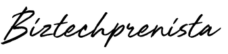As someone who typically uses Canva Pro to create all my blog and social media graphics (here's a FREE 30 day trial), I still appreciate this super fast and totally free way of generating simple, custom branded icons!
My favorite icon generator has a great selection and quality of single-color icons to edit. It allows you to:
- Choose from tons of single-color icons
- Export with a transparent background
- Customize color and sizing
- Customize (optional) border color and thickness
- Use for your biz branding and products (no attribution necessary!)
- NOT use icons as part of a logo, trademark, or service mark
- NOT sell or redistribute
- >> Read the full licensing agreement
- Import
SVGs into another design app to edit
This tool is completely free to use (commercial use too!), allows you to export your designs with transparent backgrounds, and require zero design skills (though you might appreciate them even if you do have design skills!).
So without further ado, let's look at this tool!
FREE custom icon generator
My go-to FREE icon generator is iconmonstr. You'll only find single-color options here, but that's totally fine with me!
iconmonstr is super easy to use, even if you have zero design skills! All you have to do is search for a topic for your icon (“Pinterest” to find Pinterest icons, “computer” to find computer icons, etc.), choose a file type, and either export the file to edit in a graphic design program, or edit your icons right inside of iconmonstr!
Export + edit icons in a different design app
If you'd like to export an icon that you can edit in another program like Canva, export the icon as an SVG, and then upload it into Canva just like you would another image. You'll be able to adjust the color and size, but if you don't have Canva for Work (or another premium design app such as Photoshop), you won't be able to export the icon again with a transparent background. But you can do this if you edit your icon in
Edit icons inside of iconmonstr
To edit and export an icon with a transparent background, choose the PNG file type. Then you can adjust the color and sizing of your icon and download it as a finished product, all for free! It takes less than a minute per icon to do — how cool is that!?
Quick Tip: If you'll be creating multiple icons that will be lined up next to each other, make sure to export them each at the same size so that they'll appear uniform. For instance, export all at 32×32 pixels for small icons, 64×64 for larger icons, etc.