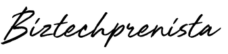If you've relied on pinning the same pin to 30-50 boards using a scheduler (and then looping them again over and over to those same boards…) to gain traction on Pinterest in the past, you may find yourself panicking over dropping engagement on Pinterest.
You may also feel like digging your heels in and pouting like I did, because creating MORE NEW pins and pinning them to LESS boards sounds like a lot more work… and it is, especially if you are a perfectionist like me who can take an hour to design a single image!
But like it or not, fresh pins on Pinterest are here to stay. In fact, they are essential to succeed as a Pinterest marketer in 2020 and beyond.
Thankfully, I've started to embrace creating more fresh pins, pinning older pins less, and even letting go of my perfectionistic tendencies, and have been seeing some pretty great results on my Pinterest accounts!
As I'll talk about more later, I have gotten ahead of myself and then burnt out trying to do too much too fast, at the expense of other necessary tasks. Pin creation is no joke, especially when you're still trying to juggle everything yourself.
That's why I'm sharing my best tips to create more fresh pins, post them consistently, and SKIP the things that are holding you up, and likely won't make much difference anyway!
I encourage you to try each of these tips, and experiment with the “minimum viable tweaks” you can make to create more fresh pins with less stress!
But first, here's a brief overview of fresh pins, if you have no idea what I'm talking about:
What + Why of “Fresh” Pinterest Pins
In the past, many pinners discovered that when they could keep a pin going (and even “force” pins to go viral) by pinning the same image over and over to LOTS of boards, often within very close proximity to each other, and then even continuing to “loop” these same pins to the same boards over and over.
While Pinterest didn't necessarily penalize this behavior before (after all, pinners, were simply doing what seemed to be working for them), it did lead to a TONS of copies of the same images. This not only affected the user experience, but likely also affected the ability of pins (and Pinterest in general) to rank in Google and other search engines as much as it used to. If you didn't know, Google doesn't look too kindly on duplicate content, especially MANY copies of it.
While Pinterest has been encouraging more new content for a while, in 2020 they made it pretty clear that fresh pins will be prioritized in the algorithm from now on, and non-fresh pins will be suppressed. Incessant repinning of the same pin over and over is actually likely to get you penalized for spammy behavior, rather than causing that image to benefit. There is a new recommended maximum of 10 boards for the same image, not counting the repins or saves your pin may receive from other pinners.
And take it how you will, but I've seen multiple pinners claim that since they've been focusing more on creating fresh pins, they've started getting more traffic from Google, apparently because their pins are ranking (even if their actual content is not yet). I actually noticed this for one of my posts recently as well!
Personally, I have definitely noticed that 95% of the time, the first time I pin an image is when it gets 95% of the engagement (impressions, clicks, saves), at least initially (I'm talking about an immediate “burst” of engagement, though the bulk of it will likely come over time, if/when the pin starts ranking in Pinterest search). There are always exceptions, but subsequent repins by myself or others of that image tend to seem “dead” in comparison, getting little to no engagement.
So in a nutshell, that's the why of fresh pins. But what exactly is a fresh pin?
Simple Definition of a Fresh Pin:
The simplest definition of fresh pin is an image that hasn't yet been published to Pinterest.
But there has still been a lot of confusion around what qualifies as a fresh pin, so I'll try to simplify further:
- You don't have to create a new piece of content on your site for the pin to qualify as fresh. Technically you could create 1000 different pin images for the same blog post, and they would all qualify as fresh pins on Pinterest. However, there does seem to be something about a brand new piece of content AND a brand new pin image that often does extra well.
- Updating the pin title or description text of a pin only does NOT qualify as a fresh pin (because the image is the same).
- Using the same stock photo(s) as other people: While you won't be considered spammy for using the same exact pin image that someone else used (like a popular stock photo with no text or anything else added to it), you still might not get much reach because that image already appears on Pinterest. Using stock photos is fine, just make sure to edit them, add text overlay, etc. to make them more unique. NOTE: even before fresh pins were considered a requirement, many popular pinners had been claiming that their pins did much better when they used their own photos, or used paid stock photos that weren't so readily available).
- How different is different enough for an image to qualify as fresh? Theoretically, the more different the better. But in reality? It probably doesn't have to be as different as you think, especially if you space similar-looking pins out from each other. Moving an image over a few pixels probably doesn't count. But I encourage you to experiment with 1 or 2 very simple changes at a time, as well as more extreme changes like a completely different design, and compare the results!
So, is it still worth it to pin an image to multiple boards?
Personally, I think yes, at least for now. This is because 1) I assume adding the image to multiple boards still gives Pinterest more context about the image, so it will know where it should appear in search and “related” pins results. To me, this is worth pinning to multiple boards, even if I don't see much additional engagement initially (though again, there are always exceptions)!
However, I have noticed that the more fresh pins I pin to a board (vs copies/repins), the better that board seems to do! So, I do try to limit how often I repin to a board, especially if it is one that is already consistently doing well for me!
my best tips for creating fresh pins regularly (without losing your sanity)
Obviously, the problem with creating new pins all the time is it takes more time and effort than just setting and forgetting old pins to loop on autopilot!
So, here are my best tips for creating more fresh pins without too much extra stress:
1. Prioritize the First Board!
So as I just stated, I do still schedule the same image to multiple boards, using Tailwind.
That said, if adding the same pin to multiple boards stresses you out (even with a scheduler), or takes away from you creating more fresh pins, don't worry about pinning the same pin to multiple boards!
Just make sure that the board you do pin to is really relevant, and really well-keyworded!
FREE $15 Tailwind Coupon!
Start a FREE Tailwind account, get $15 credit towards a paid plan!
2. Use Pin Design Templates!
If you struggle with design (or taking too long to obsess over a design), you can utilize templates like these FREE Canva templates by Carly of Mommy On Purpose.
You can use Canva (and the templates) for free! Or, if you want to do some fancier things like use custom brand fonts and export images with a transparent background, you can try Canva Pro FREE for 30 Days!
Try Canva Pro FREE for 30 Days! ☛
3. Consistency Over Quantity!
So you're making all these fresh pins, and might be tempted to start blasting them out all at once. But consistency is more important than quantity when it comes to Pinterest, and if you regularly blast out a bunch of new pins at once there might actually be a point of dimininishing returns (i.e. some of the pins won't get as much reach as they might if you stretched them out more).
Therefore, if you're not used to regularly creating new pins, I recommend you refrain from pinning them all right away and start dripping out ONE new pin per day. This is where a scheduler will really come in handy.
I tried this with my lifestyle blog and did see an immediate boost in engagement and clicks, even just from one new pin per day!
Then, I tried THREE new pins per day for about a month, and while I saw a FAST incline in Pinterest monthly viewers, I didn't see much of an immediate difference in clicks to my site. And, I quickly found myself becoming burnt out on creating new pins, and creating less actual new content for my site. Then, when I had to focus on other things for a week, I couldn't keep up the pace and wasn't pinning ANY new pins, because I didn't have enough to schedule them in advance.
While I do think that if I could have kept up with the pace of more new pins it would likely pay off more in the long-term (because often new pins don't really pick up until months later), I personally started to feel overwhelmed trying to juggle everything, which ultimately caused me to be less productive.
So now, I try to aim to schedule 1 new pin a day, batch creating new pins as much as possible and scheduling them in advance with Tailwind.
Then, I feel like I can focus on other things for a while without stressing, and when I do have extra time (or have a new piece of content to promote) I pin more pins per day.
FREE $15 Tailwind Coupon!
Start a FREE Tailwind account, get $15 credit towards a paid plan!
4. Prioritize new images over new Pin Title + Description text!
While I DO recommend researching and trying different keywords in your pin titles and descriptions, remember a “fresh” pin just means a new image to Pinterest.
Therefore, if you ONLY switch up the title or description and use the exact same pin image, it will NOT count as a fresh pin, and likely not get you much additional traction.
So, if you're in a hurry, you can re-use the same pin title and description with a different pin image to create a fresh pin for the same piece of content.
5. “New Image” Doesn't Mean You Can't Use the Same Photo or Template!
A new image on Pinterest just means the combination of photo (if one is even used), text overlay (if that is even used), colors, fonts, etc.
Pinterest doesn't reveal “how different is different enough” to be considered a fresh image, but they have made it clear that you can definitely try SIMPLE changes, like changing the placement of an image in the pin, trying a text overlay (or different one), or even just changing up the colors and fonts. And you can definitely use the same templates for different pieces of content!
So for instance, say you have 5 Canva pin templates. You could use the same stock photo in each of those templates, and even the same text if it fits, and then you have 5 new pin images that can all lead to the same url on your site! And then you can use those same 5 templates with a different photo and text to create 5 new pins for another piece of content!
Or, maybe you use the same template but switch up the stock photo.
As with keywords in your pin titles and descriptions, I DO recommend you take a little extra time to try different photos on different pins. But if this is something that is holding up, just use the same photo with different templates (or even the same template… keep reading) and start pinning!
6. Try Different Text Overlays!
While it's not essential that you always change the pin title and description text, changing up the OVERLAY text (the text that is actually on the image) can not only help you reach a different audience, but it can also qualify the image as “fresh,” even if you don't change the background image or other elements on the pin!
TIP: If you want some inspiration for switching up your Pinterest titles and/or text overlay, I highly recommend Carly's Pinterest Title Traffic Hacks ebook (with videos) to help you get more clicks on your pins!
7. Try Different Fonts + Colors!
This one was hard for me to wrap my head around at first, because I am a bit of a stickler for consistent branding in colors and fonts.
However, I have started experimenting from tie to time with “off-brand” fonts and colors, especially with my lifestyle blog. Not only does doing this help a pin count as a fresh, but often a different font or color is more relevant to that particular piece of content anyway — which can make it more effective!
8. Try a Different Size or Format!
If you normally create pins in a particular size, you can take the same pin design and try it in a different size!
With Canva, you can simple make a copy of a design and resize it to different dimensions, then quickly stretch or move things around to fit.
Or, if you always create regular image pins, don't forget that there are other pin formats (video pins, story pins, carousel pins…) you can try, and often even recycle your same pin designs with minimal tweaks!
9. Create Multiple Pin Images for the Same Post (But Don'T Feel Like You Have To)!
Whether you feel like you don't have enough content on your site to create new pins consistently, or you have TOO MUCH content to make multiple pins for all of it, the idea of creating multiple pin images for the same piece of content can be conforting or overwhelming.
Either way, I have some good news for you:
YOU DON'T HAVE TO CREATE MULTIPLE — OR ANY — PINS FOR ALL OF YOUR CONTENT!
(BUT YOU CAN IF YOU WANT TO)
First, if you don't have a lot of content:
The good news is you can create as many new pins for the SAME piece of content as you like! And you SHOULD do this, especially for content that is already doing really well on Pinterest, or for freebies, products, affiliate posts etc. that you really want to push.
And if you are overwhelmed by too much content:
Don't worry about creating pins for all of your content, especially the content that you already know is irrelevant to your current target audience, or just not working for you.
Use your Google Analytics (or whatever analytics tool you use) to find and prioritize any or all of this content, in this order:
- Your BEST content (the content that's already popular and/or converts into subscribers or customers for you, and/or encourages visitors to click through onto other pages on your site.
- “Money” content you WANT to get more attention, such as an optin freebie, product, or affiliate post.
- Content that is most likely to do really well on Pinterest, such as recipes, free printables, DIY projects, etc. Don't feel like you should force this type of content if it's not relevant to your audience, but if it is, it can at least help you grow your Pinterest account and get traffic to your site!
I hope this list has give you some fresh ideas (hehe) to create more fresh pins without them taking over your life!
If you enjoyed this post, please share it and pin it for later!
You might also like:
>> 5 Reasons to Pin Fresh Pins Directly from Tailwind
>> Best Pinterest Marketing Hacks You Probably Don't Know Yet