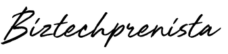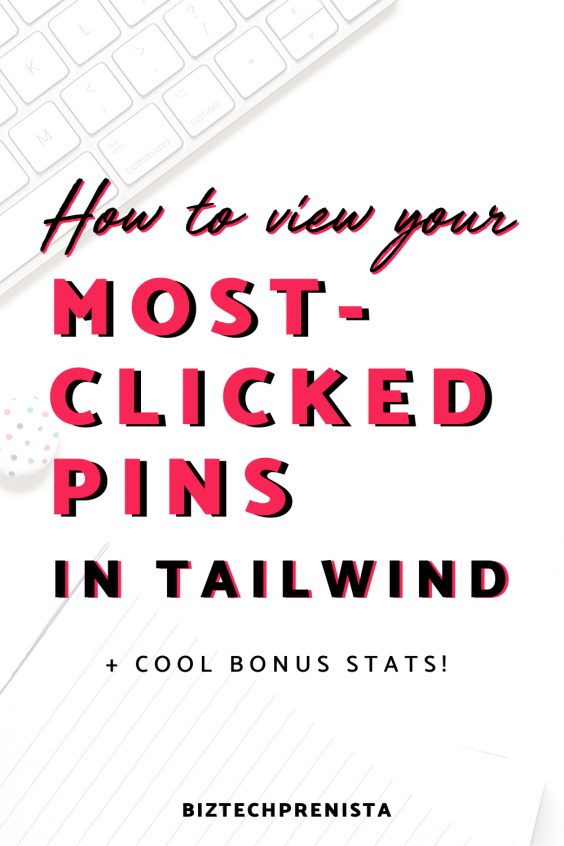For a long time, there has been one important stat I really wished was included in Tailwind for Pinterest: which of my pins are getting the most CLICKS?
Tailwind has always been great for finding your most saved pins, but at the end of the day, traffic is what is most important to us as content creators, amiright?
We can't find our truly best-performing pins by the number of saves only, and unfortunately, Tailwind has tended to make recommendations based on the number of saves only (recommended pins for Smartloop, most saves in pin inspector, virality score of boards, etc.).
In all honesty, this limitation still applies to most tabs inside Tailwind, BUT I recently noticed a new option that has me super excited:
Tailwind's “Top Pins” Tab
This new tab seems to pull its info directly from Pinterest's analytics, so if you're used to viewing your Pinterest analytics to find your most-clicked pins, you can essentially do the same thing right inside of Tailwind! However, it does seem like there might be a delay in stats numbers compared to Pinterest's own stats. However, Pinterest's stats often seem to jump up and down, so perhaps Tailwind's might actually be more accurate? Either way, you may still want to check stats on Pinterest as well for comparison.
Not only can you view and sort by number of clicks, but you can also view number of saves and impressions, who pinned it and more (keep reading for a super cool feature unique to this top pins tab)!
Don't have Tailwind for Pinterest yet? Good news! Tailwind now has a forever FREE plan!
FREE $15 Tailwind Coupon!
Start a FREE Tailwind account, get $15 credit towards a paid plan!
Where to Find the Top Pins Tab
To find the Top Pins tab, navigate to Insights > Top Pins from your Tailwind dashboard.
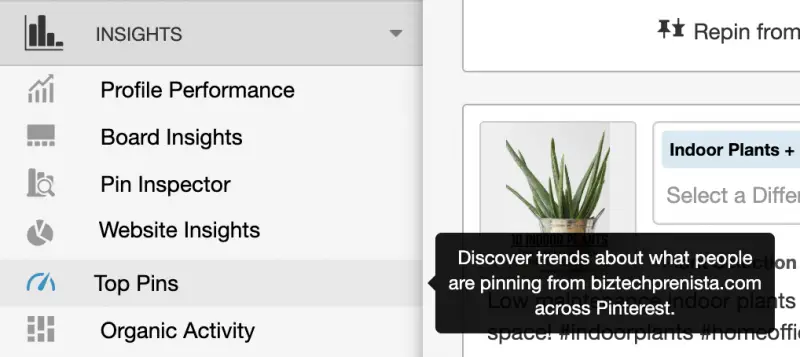
How to Find Your Most-Clicked Pins in Tailwind
To find your most-clicked pins inside of the Top Pins tab, make sure you have Pins from YOURSITE.com selected.

Then, select the Most Clicked button to the right of “Sorted By.” You can also use the date dropdown to select a specific date range.
So far, it looks like you can only sort by most clicked or most saved.
A Super Cool Feature That's Better Than Pinterest's Own Analytics
Beyond just basic stats pulled from Pinterest, I noticed a super helpful feature included in this Top Pins tab!
Here's what it looks like when you hover over an image thumbnail in the top pins tab:
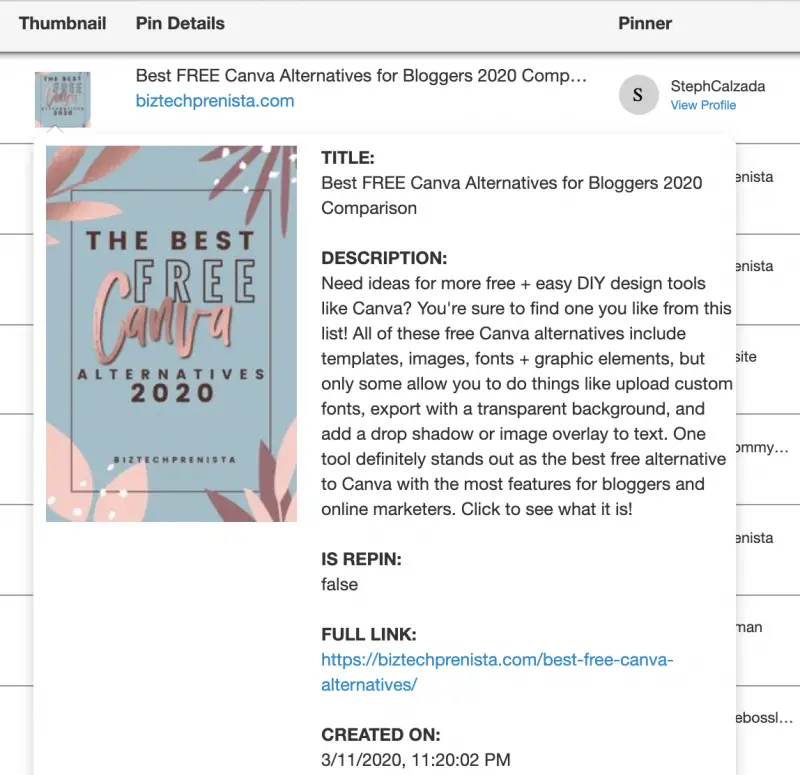
Not only does it show me the date AND time the pin was posted (Pinterest's Analytics only show the date), but it shows me some other really helpful info:
- Pin Title
- Pin Description
- Whether or not it's a repin (!!)
- Full Link INCLUDING UTM PARAMETERS if they apply! Super helpful for seeing at a glance whether a particular source such as Tailwind Tribes is popping up a lot in your top pins!
And all of that info is on top of Pinterest's default analytics like link clicks, impressions, who the pinner is, etc. The only thing that is really missing that I wish I could see is the board the pin was pinned to, which would be extra helpful!
As far as I know, there's not currently another way to see all of these stats about a pin ANYWHERE besides this Top Pins tab in Tailwind!
Does Everyone Have Access to This Tab?
I assume so, but I honestly don't know. I do know that often when Tailwind rolls out a feature, they try it out on a smaller number of accounts first. So if for some reason you don't see this tab in your dashboard, that's probably why.
I don't remember seeing any announcements about this feature, and haven't seen any bloggers talking about it so that tells me it might still be a feature they're rolling out and I just happened to notice it in my dashboard this week.
In all likelihood, you will see the Top Pins tab pop up in your dashboard soon if you haven't already, but if not (and if you're as excited about it as I am), you might just want to pop into Tailwind's chat and let them know that you really want this feature!
Why Can't I See Link Clicks and Impressions in Pin Inspector and Other Parts of Tailwind?
I honestly don't know if the Top Pins tab is an indication that these extra stats like link clicks and impressions will start showing up elsewhere within Tailwind, but I'm hopeful!
For now, I only see these stats in the Top Pins tab. And I think I will be spending more time in this tab now than the pin inspector, especially if Tailwind decides to add board info there too!
FREE $15 Tailwind Coupon!
Start a FREE Tailwind account, get $15 credit towards a paid plan!
Did you find this tip helpful? PIN IT to your best Tailwind, Pinterest Marketing or Social Media Marketing board for later:
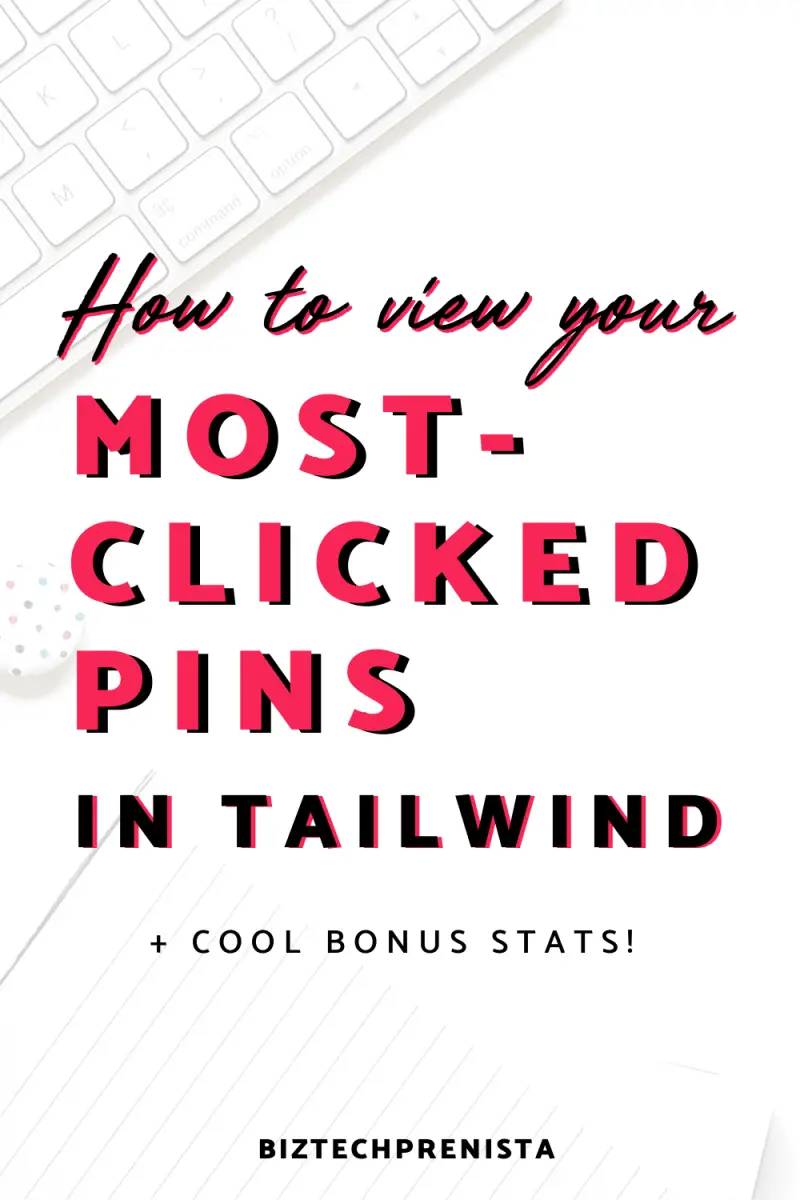
Want More Tailwind Tips? Here are a Few:
>> 5 Reasons to Pin Fresh Pins Directly Through Tailwind
>> How to Use Tailwind Tribes for Free (Even After Your Free Trial)
>> How to Delete All Tailwind Drafts Simultaneously
>> Whether or Not to Send Pins from Tribes to your Tailwind Drafts